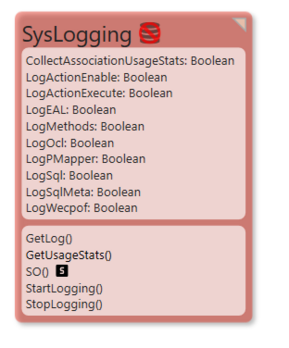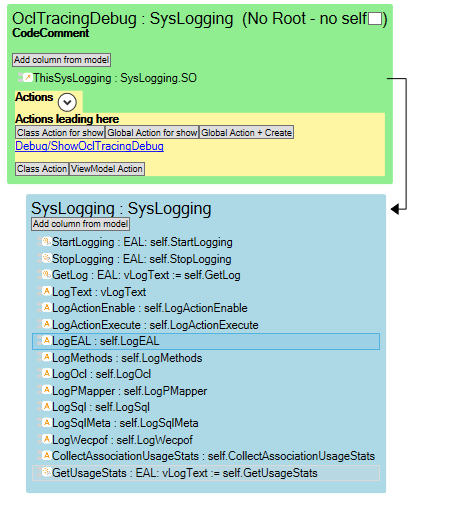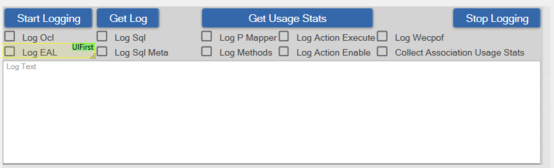Logging OCL in Turnkey
This page was created by Lars.olofsson on 2022-07-16. Last edited by Edgar on 2025-08-31.
Expand your TK app with your own OCL logging if you are using CodeDress. This will work and have the same features as the Designer's built-in logging.
Create a transient and singleton class like this:
Add code similar to the one at the bottom of this page to the class methods. Create a ViewModel like the example below to use the class:
I created a variable on the view with the name vLogText.
GetLog action does this:
vLogText := self.GetLog
GetUsageStats action does this:
vLogText := self.GetUsageStats
The method SO() is a shortcut for:
SysLogging.oclSingleton
Code for the class:
public partial class SysLogging
{
StringBuilder sb = new StringBuilder(100000);
void Singleton_OnTraceLog(object sender, Eco.Logging.TraceEventArgs e)
{
if (sb.Length > 5000000)
sb.Clear();
sb.AppendLine(e.Message);
}
[UmlElement(Id = "ee54deb5-3024-47c2-be01-7c93faa6638a")]
public void StartLogging()
{
this.StopLogging();
EcoLogSwitches.LogOcl = this.LogOcl;
EcoLogSwitches.LogEAL = this.LogEAL;
EcoLogSwitches.LogPMapper = this.LogPMapper;
EcoLogSwitches.LogSql = this.LogSql;
EcoLogSwitches.LogSqlMeta = this.LogSqlMeta;
EcoLogSwitches.LogActionExecute = this.LogActionExecute;
EcoLogSwitches.LogActionEnable = this.LogActionEnable;
EcoLogSwitches.LogMethods = this.LogMethods;
EcoLogSwitches.CollectAssociationUsageStats = this.CollectAssociationUsageStats;
EcoLogSwitches.LogWecpof = this.LogWecpof;
EcoListener.Singleton.OnTraceLog += Singleton_OnTraceLog;
EcoListener.StartListening();
}
[UmlElement(Id = "ace10ea6-8793-4205-a2eb-9f22b9391701")]
public string GetLog()
{
string text = sb.ToString();
sb.Clear();
return text;
}
[UmlElement(Id = "3d2941f2-75ca-4a41-a5e8-465ddcfa2904")]
public void StopLogging()
{
EcoListener.Singleton.OnTraceLog -= Singleton_OnTraceLog;
Eco.Logging.EcoListener.StopListening();
}
[UmlElement(Id = "a4e7d189-a056-4be4-8e07-ea42d72505ac")]
public string GetUsageStats()
{
StringBuilder stats = new StringBuilder();
lock (EcoSupport.AssociationUsageStats)
{
if (EcoSupport.AssociationUsageStats.Count > 0)
{
foreach (KeyValuePair<string, int> x in EcoSupport.AssociationUsageStats)
{
stats.AppendLine(x.Key + " = " + x.Value.ToString());
}
}
else
stats.AppendLine("No stats in log");
}
return stats.ToString();
}
}
}
See also: Logging what MDriven does
Keywords: debugging OCL, logging, performance