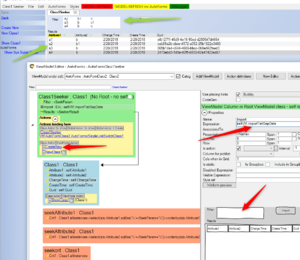No edit summary |
No edit summary |
||
| Line 3: | Line 3: | ||
If you have Tabular separated data - like what you get by copying from Excel - you can use it to create or update objects and set attributes and single links. | If you have Tabular separated data - like what you get by copying from Excel - you can use it to create or update objects and set attributes and single links. | ||
Create a normal Seeker form - make the | Create a normal Seeker form - make the search field multiline so that it accepts multiple rows of tab-separated data - add a ViewModel action "CreateNew" and have it generate an object of the class in your Seeker. | ||
[[File:2018-02-20 22h16 15.png|none|thumb]]selfVM.ImportTabSepData will trigger the import logic. | [[File:2018-02-20 22h16 15.png|none|thumb]]selfVM.ImportTabSepData will trigger the import logic. | ||
ImportTabSepData will trigger import functionality using SearchExpressions in your ViewModel. | ImportTabSepData will trigger import functionality using SearchExpressions in your ViewModel. Using TabSeperated data - the first column is key. If the key is not found by search, CreateNew action will be executed; if available, use read-only. | ||
Note! It has to be a ViewModel or class action, not just an action on the ViewModel itself (defined in the | Note! It has to be a ViewModel or class action, not just an action on the ViewModel itself (defined in the Action Editor, that is). | ||
Note! A "tab character" needs to be present in each line. Take special care when importing only one column of data. Also, make sure every column is set to "read-only". | Note! A "tab character" needs to be present in each line. Take special care when importing only one column of data. Also, make sure every column is set to "read-only". | ||
[[Category:OCLOperators]] | [[Category:OCLOperators]] | ||
Revision as of 06:28, 26 April 2023
This may be the coolest thing ever!
If you have Tabular separated data - like what you get by copying from Excel - you can use it to create or update objects and set attributes and single links.
Create a normal Seeker form - make the search field multiline so that it accepts multiple rows of tab-separated data - add a ViewModel action "CreateNew" and have it generate an object of the class in your Seeker.
selfVM.ImportTabSepData will trigger the import logic.
ImportTabSepData will trigger import functionality using SearchExpressions in your ViewModel. Using TabSeperated data - the first column is key. If the key is not found by search, CreateNew action will be executed; if available, use read-only.
Note! It has to be a ViewModel or class action, not just an action on the ViewModel itself (defined in the Action Editor, that is).
Note! A "tab character" needs to be present in each line. Take special care when importing only one column of data. Also, make sure every column is set to "read-only".