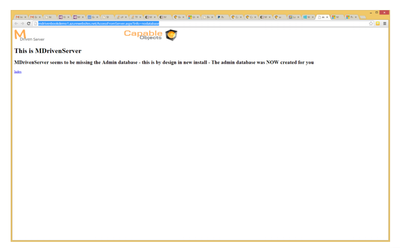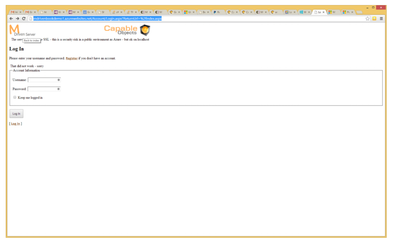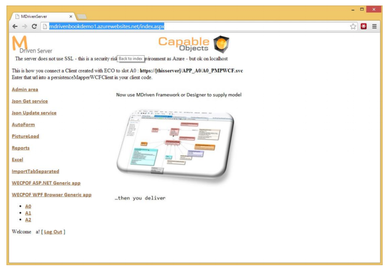m ((username removed) (log details removed): Moving to Training namespace) |
No edit summary |
||
| (2 intermediate revisions by 2 users not shown) | |||
| Line 25: | Line 25: | ||
* To connect from an application, choose one of the three available slots: A0, A1, or A2. | * To connect from an application, choose one of the three available slots: A0, A1, or A2. | ||
* If you choose A0, the connection address is: http://mdrivenbookdemo1.azurewebsites.net/App_A0/A0_PMPWCF.svc | * If you choose A0, the connection address is: http://mdrivenbookdemo1.azurewebsites.net/App_A0/A0_PMPWCF.svc | ||
The MDriven Book - See: [[Security concerns for MDriven Server]] | The MDriven Book - See: [[Training:Security concerns for MDriven Server|Security concerns for MDriven Server]] | ||
[[Category:Intermediate]] | [[Category:Intermediate]] | ||
[[Category:MDriven Server]] | [[Category:MDriven Server]] | ||
[[Category:The MDriven Book]] | [[Category:The MDriven Book]] | ||
{{Edited|July|12|2024}} | |||
Latest revision as of 06:42, 2 April 2024
Prototyping in the Cloud with MDriven Server
Now that we have looked at how to prototype and store data locally, let us move on to storing the data in the cloud and enabling a multi-user prototyping scenario. The easiest way to store your MDriven data in the cloud is to use an MDriver Server. MDriven Server can be installed easily on the Microsoft cloud service Azure.
The information below is a bit dated - look at the video above for a newer description of MDrivenServer.
Older Information
You can sign up for a free try-out account on Azure.
Go ahead and register a user, log in, and get this:
Now, you have an MDriven Server you can use as your backend for a model-driven application or prototyping session.
- Our MDriven Server’s address is http://mdrivenbookdemo1.azurewebsites.net.
- To connect from an application, choose one of the three available slots: A0, A1, or A2.
- If you choose A0, the connection address is: http://mdrivenbookdemo1.azurewebsites.net/App_A0/A0_PMPWCF.svc
The MDriven Book - See: Security concerns for MDriven Server