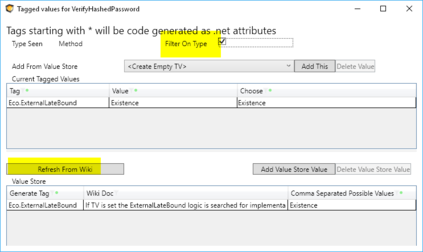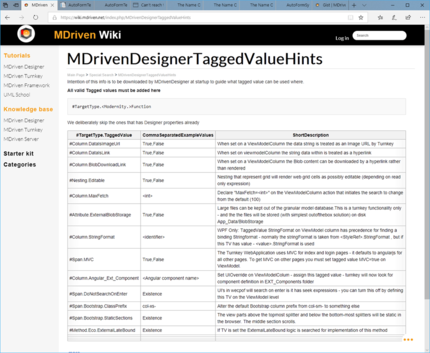Tagged values in the Designer
No edit summary |
No edit summary |
||
| Line 1: | Line 1: | ||
To get a current list of all the tagged values available in Turnkey, click on the | To get a current list of all the tagged values available in Turnkey, click on the <code>Refresh from Wiki</code> button. | ||
[[File:Tagged -1 .png|frameless|423x423px]] | [[File:Tagged -1 .png|frameless|423x423px]] | ||
This editor shows up wherever the tagged values are accessed. You can press the Refresh From Wiki button to update the Help information available. | This editor shows up wherever the tagged values are accessed. You can press the <code>Refresh From Wiki</code> button to update the Help information available. | ||
It will download and create type-sensitive help found and maintained on this Wiki page: [[MDrivenDesignerTaggedValueHints]] | It will download and create type-sensitive help found and maintained on this Wiki page: [[MDrivenDesignerTaggedValueHints]] | ||
| Line 9: | Line 9: | ||
[[File:Tagged - 2.png|frameless|430x430px]] | [[File:Tagged - 2.png|frameless|430x430px]] | ||
The new Tagged Value editor recognizes the type you work on and filters your options | The new Tagged Value editor recognizes the type you work on and filters your options. It also gives you a brief usage hint. If the Tagged Value is multiple, it will offer you these values and make your correct TV-definition easier. | ||
[[Category:Tagged Values]] | [[Category:Tagged Values]] | ||
Revision as of 05:48, 11 May 2023
To get a current list of all the tagged values available in Turnkey, click on the Refresh from Wiki button.
This editor shows up wherever the tagged values are accessed. You can press the Refresh From Wiki button to update the Help information available.
It will download and create type-sensitive help found and maintained on this Wiki page: MDrivenDesignerTaggedValueHints
The new Tagged Value editor recognizes the type you work on and filters your options. It also gives you a brief usage hint. If the Tagged Value is multiple, it will offer you these values and make your correct TV-definition easier.
This page was edited 98 days ago on 02/10/2024. What links here