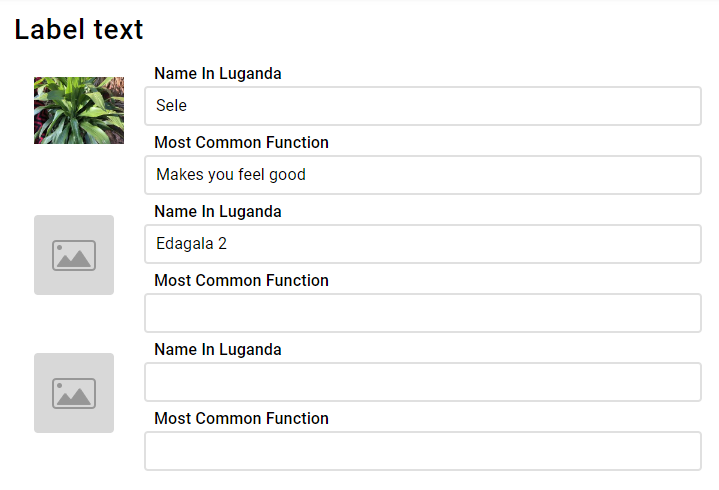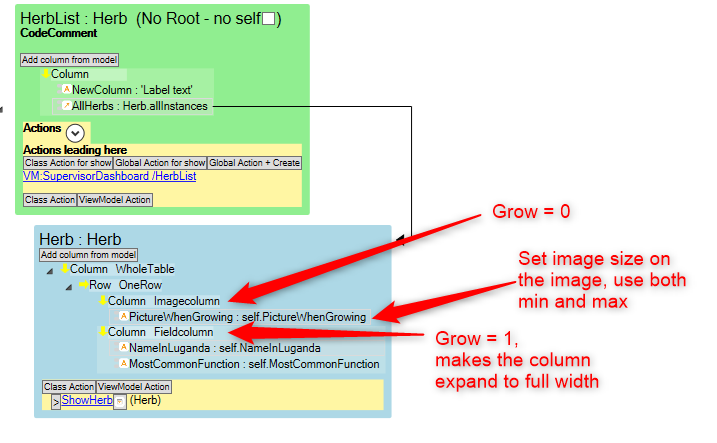No edit summary |
No edit summary |
||
| Line 1: | Line 1: | ||
The PlacingContainer is a way organize a view based on box-in-box principle, in contrast the the default way of placing components on a ViewModel, in a Grid pattern with x and y coordinates. | |||
The web browser [https://www.w3schools.com/css/css3_flexbox.asp FlexBox] has been used for most of how the Placing containers work. | |||
When using the web renderer (for example in TurnKey) the output from the framework will be HTML with '''flexbox CSS''' for layout. In the designer and in a WPF application you're using MDriven's implementation of a flexbox renderer. | |||
PlacingContainers are introduced in this blog article: https://blog.mdriven.net/placingcontainers-flexbox/ | PlacingContainers are introduced in this blog article: https://blog.mdriven.net/placingcontainers-flexbox/ | ||
=== Notes for when you're confused by why you're seeing when working with placing containers (flex box) === | |||
==== Why isn't this container filling (becoming the full width of) the container above? ==== | ==== Why isn't this container filling (becoming the full width of) the container above? ==== | ||
Revision as of 16:49, 25 January 2023
The PlacingContainer is a way organize a view based on box-in-box principle, in contrast the the default way of placing components on a ViewModel, in a Grid pattern with x and y coordinates.
The web browser FlexBox has been used for most of how the Placing containers work.
When using the web renderer (for example in TurnKey) the output from the framework will be HTML with flexbox CSS for layout. In the designer and in a WPF application you're using MDriven's implementation of a flexbox renderer.
PlacingContainers are introduced in this blog article: https://blog.mdriven.net/placingcontainers-flexbox/
Notes for when you're confused by why you're seeing when working with placing containers (flex box)
Why isn't this container filling (becoming the full width of) the container above?
If you haven't made any special setting it's probably because a container only "fills" the container above in the perpendicular direction. If you want it to fill he whole width, for example for a table, make it's direction "Column".
- Direction Column => Fills horizontal and stacks vertical
- Direction Row => Fills vertical and stacks horizontal
I want to make a table and have one fixed width column and then the rest flexible width
In the table the goal is to have the images in fixed size, and the right take up the rest of the page width. Important is to know that there's no way in containers/flexbox to make rows aware of each other, so the image size needs to be fixed, or at least fixed for a screen size range. Use CSS media queries to make them different depending on the screen size.
Viewmodel;
The main thing to understand here is that you need to set
- Imagecolumn to Grow = 0
- Fieldcolumn to Grow = 1
This makes the field column fill the remaining space horizontally.
You can control how large the columns will be on the column itself using Self-align (X-direction).