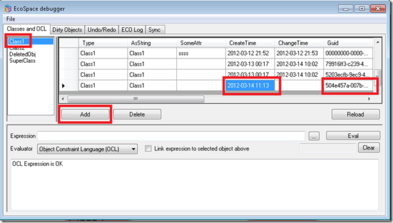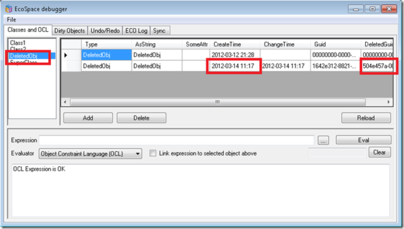No edit summary |
No edit summary |
||
| Line 1: | Line 1: | ||
While everything starts small, some things never stop growing. Eventually, you have a big system on your hands that needs to send data here and there through the enterprise. You then start to wish that you had a particular way in which you could identify a specific object – like a globally unique identifier – a GUID. | |||
When importing reference data into a system, it is very important that the producing system | When importing reference data into a system, it is very important that the producing system keeps track of the objects that have been deleted. Otherwise, the importing system will have no way to know that some of the reference data it has should not exist anymore. | ||
Having these kinds of | Having these kinds of imports and exports between systems is key to the idea of service-oriented architecture SOA. When you have access to reference data, you will have no problem letting the system you create focus on one task only – leaving the maintenance of the reference data to someone else. | ||
It is however important that the coupling between multiple systems is done loosely | It is however important that the coupling between multiple systems is done loosely so that your collected environment does not become as brittle as it will if all things require that everything else works in order to produce a result. The correct strategy is to use asynchronous connections between systems. One way to achieve the asynchronous discovery of new or changed data is to have timestamps on objects. | ||
Where is all this going? Well, it is hygiene – something that needs to be in place if you want to get a complex environment working. | |||
This is how you can get the necessary hygiene into a system built with MDriven: | This is how you can get the necessary hygiene into a system built with MDriven: | ||
| Line 13: | Line 13: | ||
[[File:Hygiene -1.png|border|frameless|184x184px]] | [[File:Hygiene -1.png|border|frameless|184x184px]] | ||
Set the SuperClass as the Default | Set the SuperClass as the Default superclass for the package: | ||
[[File:Hygiene - 2.png|border|frameless|244x244px]] | [[File:Hygiene - 2.png|border|frameless|244x244px]] | ||
In the method body for OnCreate set this | In the method body for OnCreate, set this OCL:<blockquote>''CreateTime:=DateTime.Now;''</blockquote><blockquote>''self.Guid.newGuid()''</blockquote>In the method body for OnUpdate, set this OCL:<blockquote>''self.ChangeTime:=DateTime.Now''</blockquote>In the method body of OnDelete, set this OCL:<blockquote>''let x=DeletedObj.Create in''</blockquote><blockquote>''(''</blockquote><blockquote> ''x.DeletedGuid:=self.Guid''</blockquote><blockquote>'')''</blockquote>Voila! When you create an object of any class in your package, you get a CreateTime and a GUID: | ||
[[File:Hygiene - 3.png|border|frameless|393x393px]] | [[File:Hygiene - 3.png|border|frameless|393x393px]] | ||
When you have saved the new object, it gets a ChangeTime. | |||
When you delete an object, we get a new DeletedObject created with the DeletedGuid kept: | |||
[[File:Hygiene - 4.png|border|frameless|404x404px]] | [[File:Hygiene - 4.png|border|frameless|404x404px]] | ||
Note: The OnCreate,OnUpdate,OnDelete are new methods that we will trigger if found on any class for its respective event (Create,Update,Delete). Also the NewGuid operation from 2012-03-15. | Note: The ''OnCreate'', ''OnUpdate'', and ''OnDelete'' are new methods that we will trigger if found on any class for its respective event (Create, Update, Delete). Also, see the NewGuid operation from 2012-03-15. | ||
Have a look at the method [[OnStateChange]] for tracking changes to your objects. | |||
[[Category:MDriven Designer]] | [[Category:MDriven Designer]] | ||
[[Category:View Model]] | [[Category:View Model]] | ||
[[Category:OCL]] | [[Category:OCL]] | ||
Revision as of 06:52, 31 January 2023
While everything starts small, some things never stop growing. Eventually, you have a big system on your hands that needs to send data here and there through the enterprise. You then start to wish that you had a particular way in which you could identify a specific object – like a globally unique identifier – a GUID.
When importing reference data into a system, it is very important that the producing system keeps track of the objects that have been deleted. Otherwise, the importing system will have no way to know that some of the reference data it has should not exist anymore.
Having these kinds of imports and exports between systems is key to the idea of service-oriented architecture SOA. When you have access to reference data, you will have no problem letting the system you create focus on one task only – leaving the maintenance of the reference data to someone else.
It is however important that the coupling between multiple systems is done loosely so that your collected environment does not become as brittle as it will if all things require that everything else works in order to produce a result. The correct strategy is to use asynchronous connections between systems. One way to achieve the asynchronous discovery of new or changed data is to have timestamps on objects.
Where is all this going? Well, it is hygiene – something that needs to be in place if you want to get a complex environment working.
This is how you can get the necessary hygiene into a system built with MDriven:
Set the SuperClass as the Default superclass for the package:
In the method body for OnCreate, set this OCL:
CreateTime:=DateTime.Now;
self.Guid.newGuid()
In the method body for OnUpdate, set this OCL:
self.ChangeTime:=DateTime.Now
In the method body of OnDelete, set this OCL:
let x=DeletedObj.Create in
(
x.DeletedGuid:=self.Guid
)
Voila! When you create an object of any class in your package, you get a CreateTime and a GUID:
When you have saved the new object, it gets a ChangeTime.
When you delete an object, we get a new DeletedObject created with the DeletedGuid kept:
Note: The OnCreate, OnUpdate, and OnDelete are new methods that we will trigger if found on any class for its respective event (Create, Update, Delete). Also, see the NewGuid operation from 2012-03-15.
Have a look at the method OnStateChange for tracking changes to your objects.