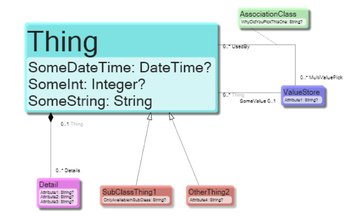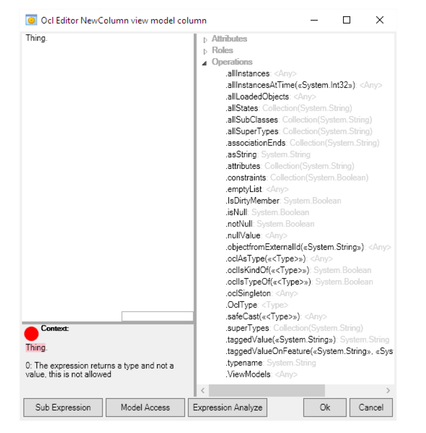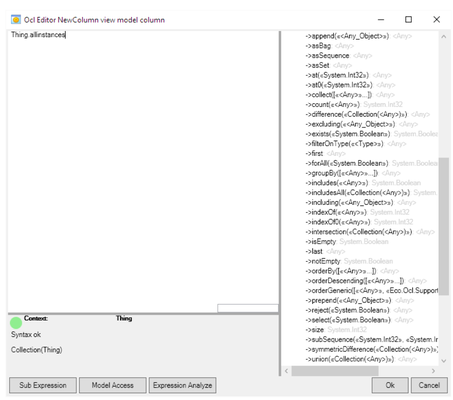mNo edit summary |
mNo edit summary |
||
| Line 34: | Line 34: | ||
To find all available you can open the OCL-Editor and type in a class: | To find all available you can open the OCL-Editor and type in a class: | ||
[[File:Ocl-editor 1.png|frameless| | [[File:Ocl-editor 1.png|frameless|433x433px]] | ||
The operations listed do this: | The operations listed do this: | ||
| Line 117: | Line 117: | ||
|} | |} | ||
Once you have a collection of objects there are certain operators that are applicable to it. Again you can use the OCL-Editor to see what they are: | Once you have a collection of objects there are certain operators that are applicable to it. Again you can use the OCL-Editor to see what they are: | ||
[[File:Collection of objects operators.png|frameless|453x453px]] | |||
{| class="wikitable" | {| class="wikitable" | ||
!Operators | !Operators | ||
| Line 224: | Line 227: | ||
|} | |} | ||
One important aspect of OCL that is worth noting is that it expands lists of lists to just a list. An example in plain English; Thing.allinstances.Details – this will come back as a set of details that are all the details from all the Things. If OCL had not expanded lists automatically one could have expected a set of sets containing the details per thing. But this is not the case. The automatically expansion of lists of lists is sometime referred to as flattening of a collection – referring to the reduction of topology in the result. | One important aspect of OCL that is worth noting is that it expands lists of lists to just a list. An example in plain English; Thing.allinstances.Details – this will come back as a set of details that are all the details from all the Things. If OCL had not expanded lists automatically one could have expected a set of sets containing the details per thing. But this is not the case. The automatically expansion of lists of lists is sometime referred to as flattening of a collection – referring to the reduction of topology in the result. | ||
==== Some OCL examples ==== | |||
{| class="wikitable" | |||
!Examples | |||
!Results | |||
|- | |||
|Bag{'5','1','2','2','3','4'}->ascommalist | |||
|5, 1, 2, 2, 3, 4 | |||
|- | |||
|Bag{'5','1','2','2','3','4'}- >union(Bag{'1','2','2','3','6'})->ascommalist | |||
|5, 1, 2, 2, 3, 4, 6 | |||
|- | |||
|Bag{'5','1','2','2','3','4'}- >union(Bag{'1','2','2','3','6'})->asset- >ascommalist | |||
|5, 1, 2, 3, 4, 6 | |||
|- | |||
|<nowiki>Bag{'5','1','2','2','3','4'}- >union(Bag{'1','2','2','3','6'})->asset- >orderby(a|a)->ascommalist</nowiki> | |||
|1, 2, 3, 4, 5, 6 | |||
|- | |||
|<nowiki>Bag{'5','1','2','2','3','4'}- >intersection(Bag{'1','2','2','3','6'})- >orderby(a|a)->ascommalist</nowiki> | |||
|1, 2, 2, 3 | |||
|- | |||
|<nowiki>Bag{'5','1','2','2','3','4'}- >Difference(Bag{'1','2','2','3','6'})->orderby(a|a)- >ascommalist</nowiki> | |||
|4, 5 | |||
|- | |||
|<nowiki>Bag{'5','1','2','2','3','4'}- >SymmetricDifference(Bag{'1','2','2','3','6'})- >orderby(a|a)->ascommalist</nowiki> | |||
|4, 5, 6 | |||
|} | |||
If you are in the context of a simple type like string, double, int, datetime or Boolean MDriven will expose the simple operations that are available in the .net Framework. Testing this in the OCL-Editor: | |||
Revision as of 13:23, 13 August 2017
It is a common operator. To find all available you can open the OCL-Editor and type in a class:
Your model is central to all expression you will handle. We will use this model to for the examples:
| Operators | Description |
|---|---|
| Thing.allinstances | Gives you a list of all Things |
| Things.allinstances->select(someInt>3) | Only things with someInt bigger than 3 |
| Thing.allinstances->select( (someInt>3) and (someInt<6)) | Only things with someInt bigger than 3 but less than 6. Notice the extra parenthesis to or the Boolean expressions together |
| Things.allinstances->select(x|x.someInt>3) | Here we introduce the loop variable x. We separate the definition of x from the usage of x with the pipe sign “|”. Loop variables are optional but if names are unique – but you will need to use them to give precision or to if you want to perform operations on the loop context itself. |
| Things.allinstances.Details | Gives a list of all detail objects that are connected to a Thing. The Detail objects that float around without a Thing will not be in the list |
| Things.allinstances.Details.Attribute1 | A list of nullable strings from the contents from the details attribute1. Note that OCL is null-tolerant – you do not need to check if the Details exists of not – the language handles null checks for you |
| SubClassThing1.allinstances.Details | Inherited features of classes are directly accessible |
| Thing.allInstances- >select(x|x.safeCast(SubClassThing1). OnlyAvailableInSubClass='Hello') | Filtering on Specialization is done with an operator SafeCast. This is null safe so for all objects that do not fit the profile the expression returns false |
To find all available you can open the OCL-Editor and type in a class:
The operations listed do this:
| Operators | Description |
|---|---|
| Allinstances | All the objects of the class |
| allinstancesAtTime | All the currently loaded instances |
| AllStates | Meta information about available states in state machines the class may contain |
| allSubClasses | Meta information on all the sub classes this class has |
| AllSuperTypes | Meta information on all the super classes – in inheritance order the class has |
| associationEnds | Meta information on all the associationEnds |
| Asstring | The string representation of the class – the asString operation is available on everything |
| Attributes | Meta information about what attributes the class has |
| Contraints | Meta information on what constraints the class has |
| Emptylist | Returns an empty list typed to hold objects of the class |
| IsDirtyMember | |
| isNull | |
| nullValue | A typed null value |
| objectFromExternalId | An external identity will be resolved to the object |
| oclAsType | The type of the class |
| oclIsKindOf | This is to if a class is a subclass or a the class itself and not unrelated |
| oclIsTypeOf | Returns true if |
| oclSingleton | Classes that implements the Singleton pattern – by setting IsSingleton=true – will return the singleton instance with this operator |
| OclType | |
| safeCast | |
| SuperTypes | |
| TaggedValue | Meta information on tagged values set in the class |
| TaggedValueOnFeature | Meta information on Tagged values set on a named feature in the class |
| Typename | The type name as a string |
| ViewModels | A tuple with the ViewModels for this class a members |
Once you have a collection of objects there are certain operators that are applicable to it. Again you can use the OCL-Editor to see what they are:
| Operators | Description |
|---|---|
| ->append | Add another object last |
| ->asBag | Collapses to one list |
| ->asSequence | Collapses to one list |
| ->asset | Remove doublets |
| ->at | Get the objects at X where the first index is 1 |
| ->at0 | Get the objects at X where the first index is 0 |
| ->collect | Iterate over the collection and build a tuple result |
| ->count | Count how many meet a certain criteria |
| ->difference | The difference between 2 collections |
| ->excluding | The collection except this single object |
| ->exists | Are there any objects that fulfill the criteria |
| ->filterOnType | Only keep the ones of a certain type |
| ->first | Return the first object |
| ->forAll | Iterate all that fulfills the critera |
| ->groupBy | Build collection of tuples grouped by some aspect |
| ->includes | Does the collection include the object |
| ->includesAll | Does the collection include the whole other collection |
| ->including | |
| ->IndexOf | The 1 based index of an object in the collection possibly -1 if not existing |
| ->indexOf0 | The 0 based index of an object in the collection possibly -1 if not existing |
| ->intersection | The intersection of two collections |
| ->isEmpty | Returns true if the collection is empty |
| ->last | Returns the last object in the collection |
| ->notEmpty | Returns true of the collection is not empty |
| ->orderBy | Sorts the collection on one or more properties |
| ->orderDescending | Sort the from biggest to smallest |
| ->orderGeneric | Sorts the list of properties with interchangeable sort order: (expr1, OclSortDirection::ascending, expr2, OclSortDirection::descending...) |
| ->prepend | Add an object in front of the list |
| ->reject | Returns the objects not matching the criteria |
| ->select | Returns the objects matching the criteria |
| ->size | Returns the number of elements in the collection |
| ->subsequence | Returns a smaller collection from a start to stop |
| ->symmetricDifference | The symmetric difference between the collections; ie all the objects in collection1 or collection2 but not in both |
| ->union | The set of objects in collection1 and objects in collection2 |
One important aspect of OCL that is worth noting is that it expands lists of lists to just a list. An example in plain English; Thing.allinstances.Details – this will come back as a set of details that are all the details from all the Things. If OCL had not expanded lists automatically one could have expected a set of sets containing the details per thing. But this is not the case. The automatically expansion of lists of lists is sometime referred to as flattening of a collection – referring to the reduction of topology in the result.
Some OCL examples
| Examples | Results |
|---|---|
| Bag{'5','1','2','2','3','4'}->ascommalist | 5, 1, 2, 2, 3, 4 |
| Bag{'5','1','2','2','3','4'}- >union(Bag{'1','2','2','3','6'})->ascommalist | 5, 1, 2, 2, 3, 4, 6 |
| Bag{'5','1','2','2','3','4'}- >union(Bag{'1','2','2','3','6'})->asset- >ascommalist | 5, 1, 2, 3, 4, 6 |
| Bag{'5','1','2','2','3','4'}- >union(Bag{'1','2','2','3','6'})->asset- >orderby(a|a)->ascommalist | 1, 2, 3, 4, 5, 6 |
| Bag{'5','1','2','2','3','4'}- >intersection(Bag{'1','2','2','3','6'})- >orderby(a|a)->ascommalist | 1, 2, 2, 3 |
| Bag{'5','1','2','2','3','4'}- >Difference(Bag{'1','2','2','3','6'})->orderby(a|a)- >ascommalist | 4, 5 |
| Bag{'5','1','2','2','3','4'}- >SymmetricDifference(Bag{'1','2','2','3','6'})- >orderby(a|a)->ascommalist | 4, 5, 6 |
If you are in the context of a simple type like string, double, int, datetime or Boolean MDriven will expose the simple operations that are available in the .net Framework. Testing this in the OCL-Editor: