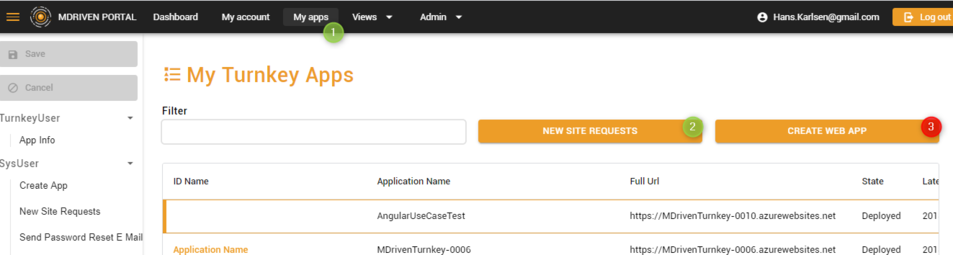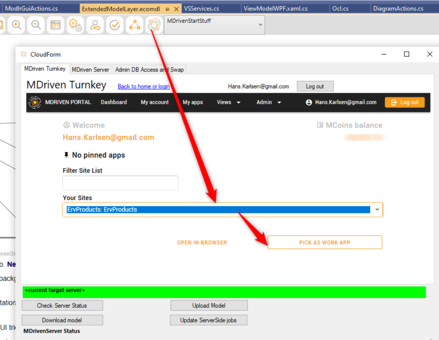New site request to host app at MDriven
No edit summary |
No edit summary |
||
| Line 1: | Line 1: | ||
[[File:2020-07-17 13h53 18.png|none|thumb|953x953px|x]] | [[File:2020-07-17 13h53 18.png|none|thumb|953x953px|x]] | ||
In [https://Portal.MDriven.net portal.MDriven.net]: | In [https://Portal.MDriven.net portal.MDriven.net]: | ||
# Go to My Apps | # Go to My Apps. | ||
# Click "New site request" | # Click "New site request." | ||
# A new window will open. Click "Add creation request" | # A new window will open. Click "Add creation request," fill in the desired name like "MyNewApp," and save. | ||
After this, our servers will do the Azure registration of the name and if the name is | After this, our servers will do the Azure registration of the name, and if the name is unavailable, we will append a number to make it unique. | ||
Once the site is created - and the Turnkey software is deployed - you will see your application in the CloudDeployForm in | Once the site is created - and the Turnkey software is deployed - you will see your application in the CloudDeployForm in MDriven Designer, and you may upload your model. | ||
[[File:2020-07-17 16h20 58.png|none|thumb|439x439px]] | [[File:2020-07-17 16h20 58.png|none|thumb|439x439px]] | ||
'''Step 3''' only applies if you already have a [[Installing TurnKey as an Azure WebApp|publishing profile as described here]]. | '''Step 3''' only applies if you already have a [[Installing TurnKey as an Azure WebApp|publishing profile as described here]]. | ||
[[Category:Portal]] | [[Category:Portal]] | ||
Revision as of 05:37, 18 September 2023
- Go to My Apps.
- Click "New site request."
- A new window will open. Click "Add creation request," fill in the desired name like "MyNewApp," and save.
After this, our servers will do the Azure registration of the name, and if the name is unavailable, we will append a number to make it unique.
Once the site is created - and the Turnkey software is deployed - you will see your application in the CloudDeployForm in MDriven Designer, and you may upload your model.
Step 3 only applies if you already have a publishing profile as described here.
This page was edited 99 days ago on 02/10/2024. What links here