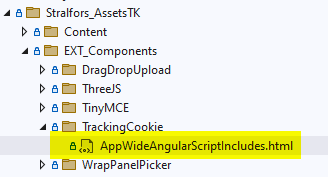Google tag manager
Hans Karlsen (talk | contribs) No edit summary |
(Automatically adding template at the end of the page.) |
||
| (6 intermediate revisions by 3 users not shown) | |||
| Line 1: | Line 1: | ||
When you have tracking codes | When you have tracking codes from GoogleTagManager (GTM) or HubSpot or the like, you will probably want them to signal per page. | ||
The problem is | The problem is: a Single Page Application (SPA) like MDrivenTurnkey does not switch pages - and the tracker becomes unaware. | ||
The different trackers have API's where you can tell them what page is active. | |||
The simplest way is to have a polling script that sends any new browser locations to the tracker. Look at the example below for HubSpot: | |||
<pre> | <pre> | ||
<!-- Start of HubSpot Embed Code --> | <!-- Start of HubSpot Embed Code --> | ||
<script type="text/javascript" id="hs-script-loader" async defer src="//js.hs-scripts.com/ | <script type="text/javascript" id="hs-script-loader" async defer src="//js.hs-scripts.com/6xxxx2.js"></script> | ||
<!-- End of HubSpot Embed Code --> | <!-- End of HubSpot Embed Code --> | ||
<!-- HubSpot detect page change --> | <!-- HubSpot detect page change --> | ||
<script> | <script> | ||
(function () { | |||
var previousState = window.location.href; | |||
setInterval(function () { | |||
if (previousState !== window.location.href) { | |||
previousState = window.location.href; | |||
let page = previousState.split('#')[1]; | |||
var _hsq = window._hsq = window._hsq || []; | |||
_hsq.push(['setPath', page]); | |||
_hsq.push(['trackPageView']); | |||
console.log('HubSpot track '+page); | |||
} | |||
}, 800); | |||
})(); | |||
</script> | </script> | ||
</pre> | |||
Instead, put your tracker script in a component's AppWideAngularScriptIncludes.html file like this: | |||
[[File:2022-06-22 16h44 42.png|none|thumb|328x328px|x]] | |||
[[Category:MDriven Turnkey]] | |||
[[Category:WebUI]] | |||
{{Edited|July|12|2024}} | |||
Latest revision as of 15:34, 10 February 2024
When you have tracking codes from GoogleTagManager (GTM) or HubSpot or the like, you will probably want them to signal per page.
The problem is: a Single Page Application (SPA) like MDrivenTurnkey does not switch pages - and the tracker becomes unaware.
The different trackers have API's where you can tell them what page is active.
The simplest way is to have a polling script that sends any new browser locations to the tracker. Look at the example below for HubSpot:
<!-- Start of HubSpot Embed Code -->
<script type="text/javascript" id="hs-script-loader" async defer src="//js.hs-scripts.com/6xxxx2.js"></script>
<!-- End of HubSpot Embed Code -->
<!-- HubSpot detect page change -->
<script>
(function () {
var previousState = window.location.href;
setInterval(function () {
if (previousState !== window.location.href) {
previousState = window.location.href;
let page = previousState.split('#')[1];
var _hsq = window._hsq = window._hsq || [];
_hsq.push(['setPath', page]);
_hsq.push(['trackPageView']);
console.log('HubSpot track '+page);
}
}, 800);
})();
</script>
Instead, put your tracker script in a component's AppWideAngularScriptIncludes.html file like this:
This page was edited 98 days ago on 02/10/2024. What links here