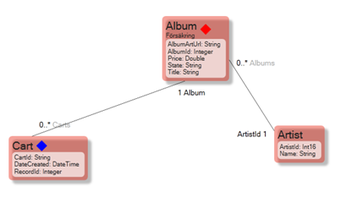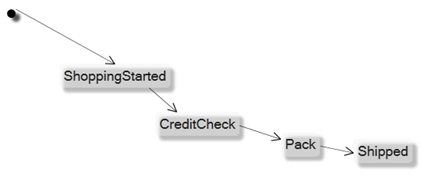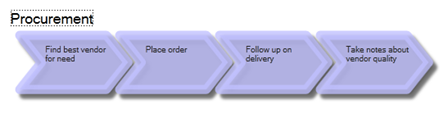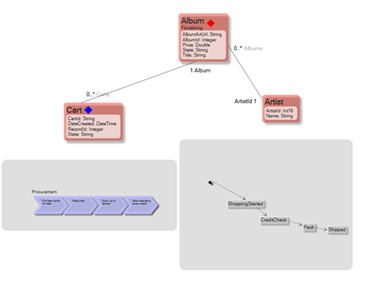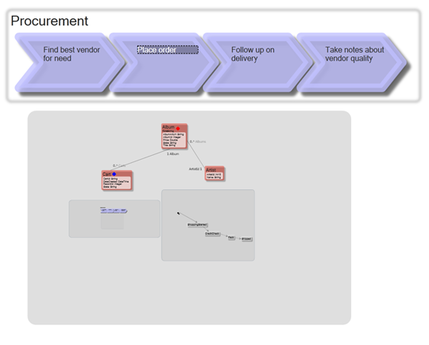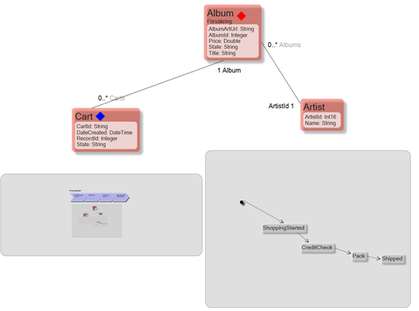No edit summary |
No edit summary |
||
| Line 1: | Line 1: | ||
In AppComplete you can create three types of diagrams | In AppComplete, you can create three types of diagrams: | ||
1. Class Diagrams | 1. Class Diagrams | ||
| Line 13: | Line 13: | ||
[[File:Diagram -3.png|frameless|448x448px]] | [[File:Diagram -3.png|frameless|448x448px]] | ||
What | What is very cool is that any diagram can hold any other diagram (new from December). You can get all your information in one diagram: | ||
[[File:Diagram -4.png|frameless|387x387px]] | [[File:Diagram -4.png|frameless|387x387px]] | ||
You cannot work in the placed diagrams – but if you double click them you will navigate to them. | You cannot work in the placed diagrams – but if you double-click them, you will navigate to them. | ||
=== Recurse Diagrams === | === Recurse Diagrams === | ||
If you are like me you probably | If you are like me, you probably asked yourself, “Can I recurse the diagrams?" Let's have a look at what happens when I take the Class diagram from above that shows two placed diagrams (one state diagram and one process diagram) and add it to the Process diagram – how many times should that show up then? | ||
[[File:Diagram -6.png|frameless|429x429px]] | [[File:Diagram -6.png|frameless|429x429px]] | ||
Great, but we hold off the recursion to 2 levels – I had to – or my mind would melt… | |||
Let's switch back to the class diagram: | |||
[[File:Diagram -7.png|frameless|419x419px]] | [[File:Diagram -7.png|frameless|419x419px]] | ||
Revision as of 06:47, 30 January 2023
In AppComplete, you can create three types of diagrams:
1. Class Diagrams
2. State Diagrams
3. Process Diagrams
What is very cool is that any diagram can hold any other diagram (new from December). You can get all your information in one diagram:
You cannot work in the placed diagrams – but if you double-click them, you will navigate to them.
Recurse Diagrams
If you are like me, you probably asked yourself, “Can I recurse the diagrams?" Let's have a look at what happens when I take the Class diagram from above that shows two placed diagrams (one state diagram and one process diagram) and add it to the Process diagram – how many times should that show up then?
Great, but we hold off the recursion to 2 levels – I had to – or my mind would melt…
Let's switch back to the class diagram:
Cool – I like it. I Like WPF!