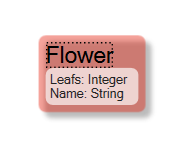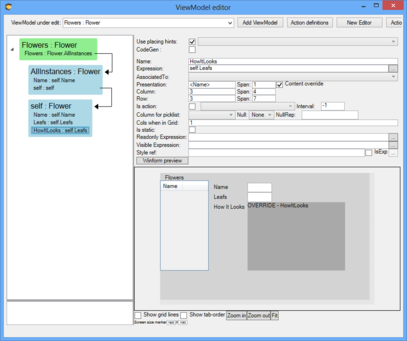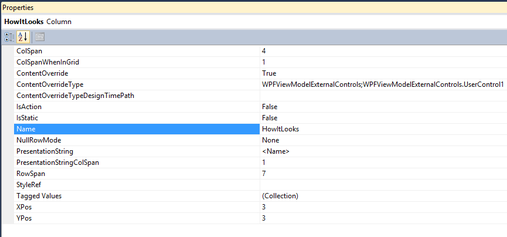This article is taking things further still – the ability to merge in your own displays in the viewmodel aided view including:
- how to mold data from your model into viewmodels using the ViewModel-designer in Modlr.
- how such viewmodels lend themselves to act as the complete definition of a view if you just dress them up with a few user interface hints (UI-Hints) – and how easy that is in the Modlr viewmodel designer.
- effective way to get an administrative UI up and running in minutes instead of hours.
Consider this simple model:
Accompanied by this viewmodel:
Here we display a list of all flowers by name, and a some details on the focused flower – the name and the number of leaves – but also a ViewModelColumn called “HowItLooks”.
The “HowItLooks” column has the flag Content-Override set. When this flag is set the well-behaving ViewModelUserControl should allow for the developer to inject their own display – with a callback event or the like. At this point you can associate a WPF UI control in design ti
When the ViewModelColumn is selected the property inspector looks like this ☛
The ContentOverride and ContentOverrideTypeDesignTimePath are shown whenever the ContentOverride is true.
The ContentOverride expects the Assembly without the dll extension, a semi colon , and the namespace and type of the UserControl you want to display here. <AssemblynamewithoutDLLExtension>;<NameSpace>.<TypeOfExternalUIControl>.
The type you want to use must implement this interface:
namespace Eco.ViewModel.Runtime
{
public interface IExternalWECPOFUIComponent
{
// Summary:
// Go like this: (vmc.SpawnedComponents["control"] as Grid).Children.Add(this);
void InstallYourSelf(ViewModelColumn vmc, bool isDesignTime);
string TheRequirementsToShowDeveloperInDesignTime();
}
}
A simple sample
It would be nice if the NumberOfLeaves could be visualized in some other way than just an integer – it would be nice if I could see the leaves.
In WPF it is fairly simple to draw something that looks like a flower:
void DrawingArea_LayoutUpdated(object sender, EventArgs e)
{
if (NumberOfLeafs != _drawnleaves)
{
DrawingArea.Children.Clear();
Point center = new Point(DrawingArea.ActualWidth / 2, DrawingArea.ActualHeight / 2);
double leafdeg = 0; for (int i = 0; i < NumberOfLeafs; i++)
{
Ellipse oneleaf = new Ellipse();
oneleaf.Width = 10;
oneleaf.Height = center.Y;
oneleaf.RenderTransform = new RotateTransform(leafdeg, 5, 0);
oneleaf.Stroke = new SolidColorBrush(Colors.Black); oneleaf.Fill = new SolidColorBrush(Colors.Yellow); Canvas.SetLeft(oneleaf, center.X-5); Canvas.SetTop(oneleaf, center.Y); DrawingArea.Children.Add(oneleaf); leafdeg = (i+1)* 360 / NumberOfLeafs; } Ellipse pistills=new Ellipse() { Width = 20, Height = 20, Fill = new SolidColorBrush(Colors.Black) }; DrawingArea.Children.Add(pistills); Canvas.SetLeft(pistills, center.X-10); Canvas.SetTop(pistills, center.Y-10); _drawnleaves = NumberOfLeafs; } }