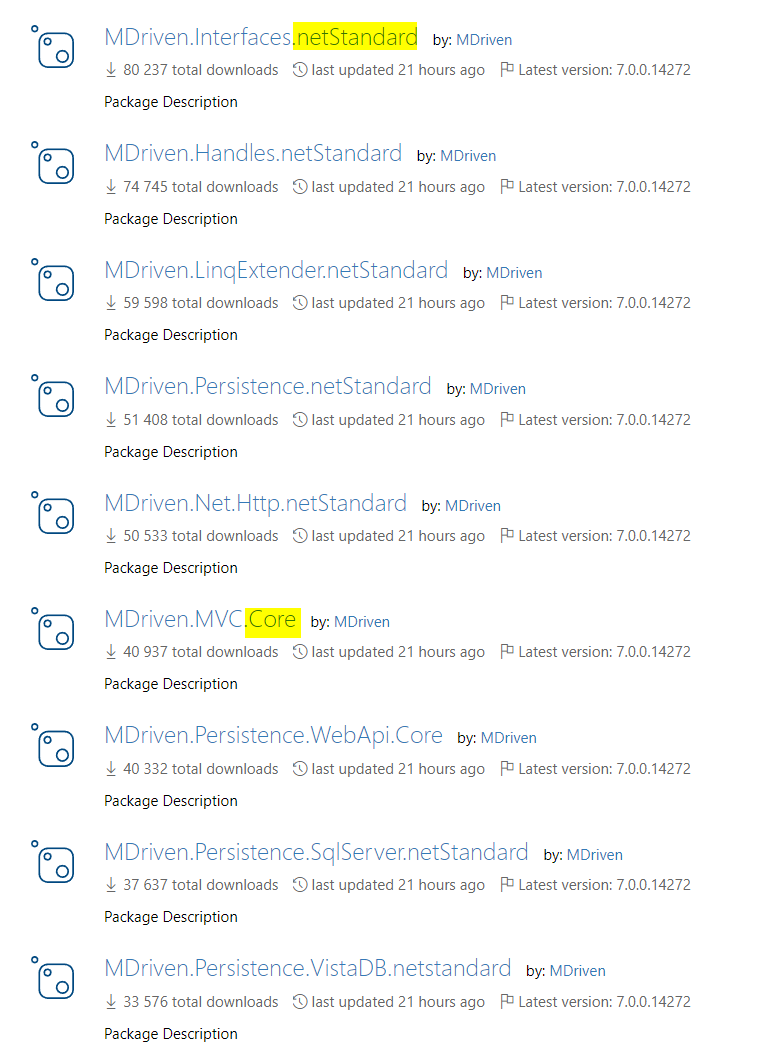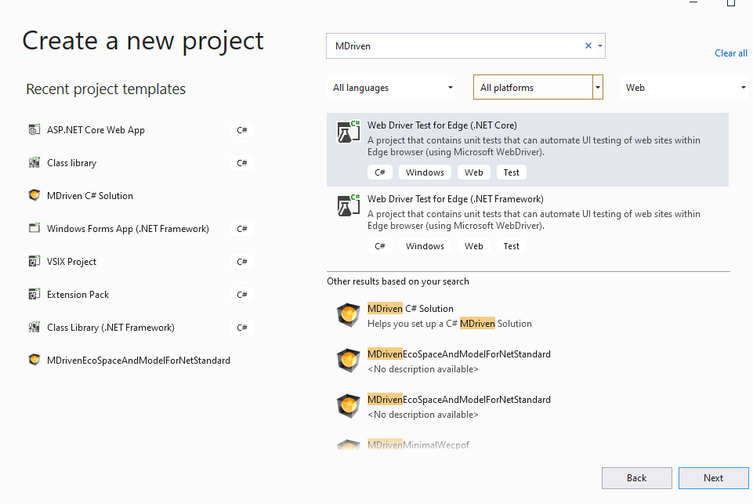MDriven Turnkey comes in a new edition for dotnet core. Currently, we build .net5.
The current version is published in this XML: https://mdriven.net/PublicDownloads/MDrivenTurnkeyOnCoreVersion.xml
The download is found in a link formed like this: https://mdriven.net/PublicDownloads/MDrivenTurnkeyCore_<TheVersion>.zip
We are also publishing builds to NugetProject.
Including builds for .net core and .net standard https://www.nuget.org/packages/MDrivenCorenetStandard/
See also: How To Create a Dotnet MDriven Project
.netFramework48 strategy
MDriven will focus on the long time supported versions of .net - currently the latest is .net8.
We still have internal need to maintain .netFramework48 versions due to the VisualStudio2022-extension for MDrivenFramework builds with that version. We have however been made aware that VisualStudio2022 can handle extensions built with .net8. This is something we will investigate rather soon.
Currently, we think it is very easy to switch from .netFramework48 to .net8. The main work seems to be around the project file itself - the format has changed and it now includes everything in the folder by default rather than needing explicit entries as before.
MDriven is unaware of any limitations to our .net8 versions vs .netFramework48 versions - except when it comes to WCF - which we have decided to not move forward with and instead focus on WebApi as communication infrastructure.
We urge all our clients to move their bits from .netFramework48 to .net8 at this time and switch to the MDriven Nugets for .net8 instead of Nugets for framework48 or even using the assemblies from the install directly.
Nuget is a superior delivery of versioned compiled code compared to install files.
There has also been a lot of confusion over version numbers - but we now follow the general consensus that it is the Nuget-package that holds exact version identity - and the contained assemblies only have a product version (like 7.1.0.0) . This is needed to allow, for example, VS2022 to understand that a used MDriven.handles.dll in your project is equivalent to the MDriven.handles.dll it already loaded when you opened the MDriven Designer tools.
The move to .net8 will allow us to completely remove our reliance of the Global assembly cache GAC. GAC has caused a lot of confusion since it has precedence towards all other assemblies on disk. Nothing from .net8 is in GAC - and this may be the main driver for our wish to move the MDrivenFramework extension for VS2022 to .net8.
MDrivenServer Core
Now, we also publish the MDrivenServer compiled with .NetCore 3.1 which is located here: https://mdriven.net/PublicDownloads/MDrivenServerCore_<version>.zip.
The current version is found here: https://mdriven.net/PublicDownloads/MDrivenServerOnCoreVersion.xml
Read more about using the full MDrivenStack locally here: LocalServers
Read more on hosting MDrivenServerCore in IIS
NuGet
We also publish to Nuget: https://www.nuget.org/profiles/MDriven
Visual Studio
Visual Studio has been given new templates to help you get started with MDriven on .net Standard/Core.