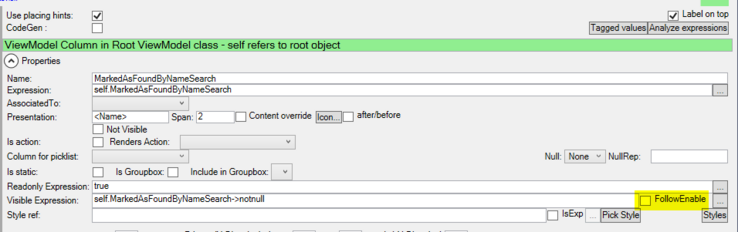In the ViewModelEditor, when selecting a ViewModelColumn, you see this:
The FollowEnable (Follow Enable) checkbox is there to reduce the need to write a VisibleExpression in the common case that you want your VisibleExpression to be a Negation of the ReadOnlyExpression.
Example
ReadOnlyExpression:
self.ThisShouldBeReadOnlyAndInvisible
You would then also need a VisibleExpression of:
not self.ThisShouldBeReadOnlyAndInvisible
Instead of filling the VisibleExpression, simply click the FollowEnable box behind the VisibleExpression. This will use a negated ReadOnlyExpression as the VisibleExpression automatically. You will not need to maintain 2 expressions.
(The reasoning for calling it "follow enable" rather than "follow a negated readonly" is purely space conservative.)