Multiple file upload component
mNo edit summary |
mNo edit summary |
||
| Line 5: | Line 5: | ||
The model for the example is a project with some documents. Each document holds the file (a blob) and a filename (a string). | The model for the example is a project with some documents. Each document holds the file (a blob) and a filename (a string). | ||
{| class="wikitable" | {| class="wikitable" style="border:0px" | ||
|- | |- | ||
| [[File:Upload_multiplefiles_project_document.png]] | | [[File:Upload_multiplefiles_project_document.png]] | ||
| [[File:Upload_multiplefiles_document.png]] | | [[File:Upload_multiplefiles_document.png]] | ||
|} | |} | ||
Revision as of 08:59, 6 March 2020
This page was created by Christina on 2020-03-05. Last edited by Stephanie on 2025-01-23.
It is easy to add a single file upload button in the MDriven Designer, but to handle multiple files you'll have to create a component.
A typical case is that you want to make it possible to choose a couple of files together with other information about some entity. Here we will have a project and add a multiple file upload for documents.
The model for the example is a project with some documents. Each document holds the file (a blob) and a filename (a string).
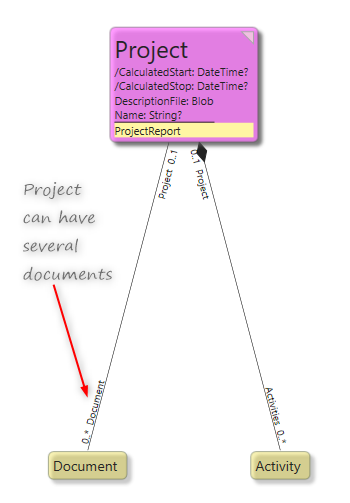
|
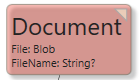
|
