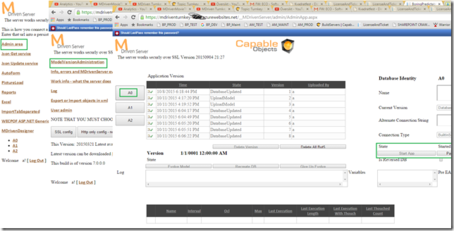Turnkey App Current state: Paused
(Adding message template to the top of the page) |
(Replacing message template with parser tag) |
||
| Line 1: | Line 1: | ||
<message>Write the content here to display this box</message> | |||
If your app seems strange, go into its MDriven server to find more details. | If your app seems strange, go into its MDriven server to find more details. | ||
Revision as of 07:58, 17 June 2024
This page was created by Alexandra on 2018-11-02. Last edited by Edgar on 2025-01-20.
If your app seems strange, go into its MDriven server to find more details.
You will find it in this URL: https://yourapp.azurewebsites.net/__MDrivenServer. To log in, use the user “a” and the pwd from your License and Ticket information (MDriven Password – default hidden).
Once you are in the MDrivenServer many pages, choose Admin_area, ModelVersionAdministration. Look at the state – it should be “Started”.
Find logs and what your server has been up to in the admin area.