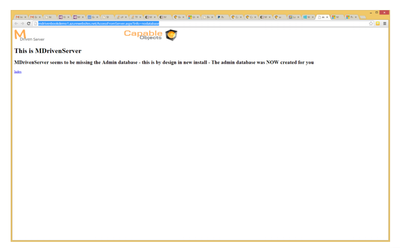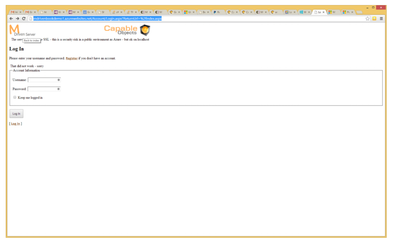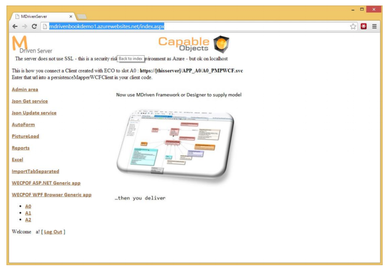m (Alexandra moved page MDriven Serv to MDriven Server Introduction without leaving a redirect) |
No edit summary |
||
| Line 8: | Line 8: | ||
[[File:Azure 02.png|frameless|395x395px]] | [[File:Azure 02.png|frameless|395x395px]] | ||
Go ahead and register a user, login and you get this: | |||
[[File:MDriven Server 01.png|frameless|389x389px]] | |||
Now you have an MDriven Server that is used as your backend for a model driven application or prototyping session. | |||
Our MDriven Server’s address: <nowiki>http://mdrivenbookdemo1.azurewebsites.net</nowiki> and to actually connect to it from an application we choose one of the 3 available slots A0,A1 or A2. If I choose A0 the connection address is http://mdrivenbookdemo1.azurewebsites.net/App_A0/A0_PMPWCF.svc | |||
Revision as of 20:15, 1 October 2017
Prototyping in the cloud with MDriven Server Now that we have had a brief look on how to prototype and store the data locally let us move on to storing the data in the cloud and enable a multi user prototyping scenario. The easiest way to store your MDriven data in the cloud is to use a MDriver server. MDriven server can be installed easily on the Microsoft cloud service Azure.
You can sign up for a free try out account at Azure.
Go ahead and register a user, login and you get this:
Now you have an MDriven Server that is used as your backend for a model driven application or prototyping session.
Our MDriven Server’s address: http://mdrivenbookdemo1.azurewebsites.net and to actually connect to it from an application we choose one of the 3 available slots A0,A1 or A2. If I choose A0 the connection address is http://mdrivenbookdemo1.azurewebsites.net/App_A0/A0_PMPWCF.svc