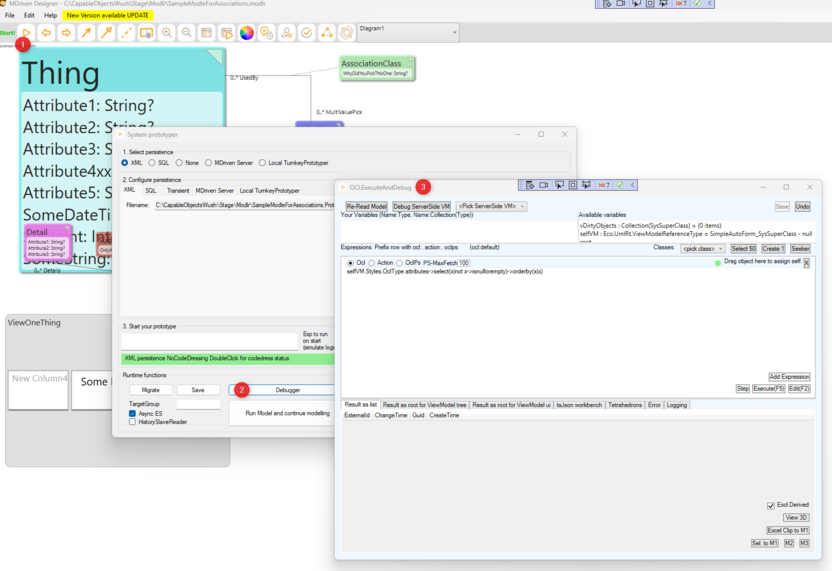OCL Debugger
This page was created by Hans.karlsen on 2023-08-09. Last edited by Edgar on 2025-08-31.
Description
A debugger is like a detective tool for computer programs.
Imagine you’re writing a story (your program), and you want to find and fix mistakes (bugs) in it.
- The debugger helps you:
- Inspect: Look inside your story (code) while it’s running.
- Pause: Stop the story at specific points (breakpoints) to examine details.
- Follow Clues: Step through the story line by line to see what’s happening.
- Solve Mysteries: Identify errors (bugs) and correct them.
Access
To access the OCL Debugger, press the "play" button on the top menu of MDriven Designer (1).
A window will open. Select "XML", choose "Start system", then click on "Debugger" (2).
A second window will pop up showing "OCLExecuteAndDebug" (3).