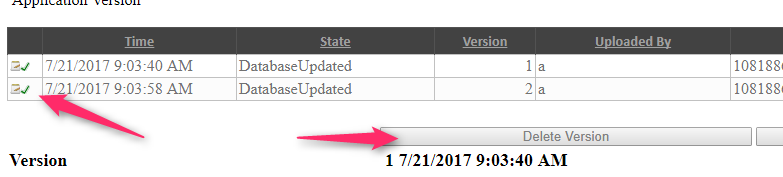Recreate the SQL Database
Created by Lars.olofsson on 2017-06-27 · Last edited by Edgar on 2025-10-12.
To signal MDriven to drop everything and recreate the schema, do this:
- Make sure you have the model locally in MDrivenDesigner.
- Delete ALL VERSIONS of the model in MDriven Server so that the list is empty and contains NO MODELS.
- Click on the green check mark, then click Delete Version for each version in the list.
- Upload the model from MDrivenDesigner.
- MDriven Server will now find no old model to evolve and will recreate the database as a result.
Tip: If you are in the Portal, on a site, there's a link to the MDrivenServer. On that page, you also have the username and password for the MDrivenServer.