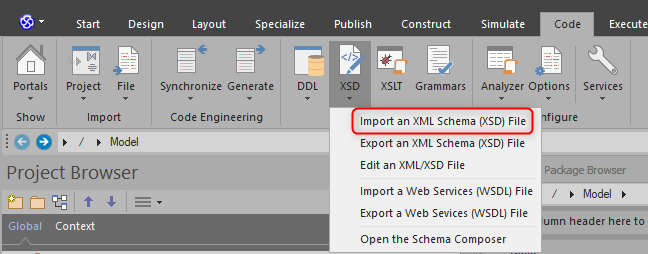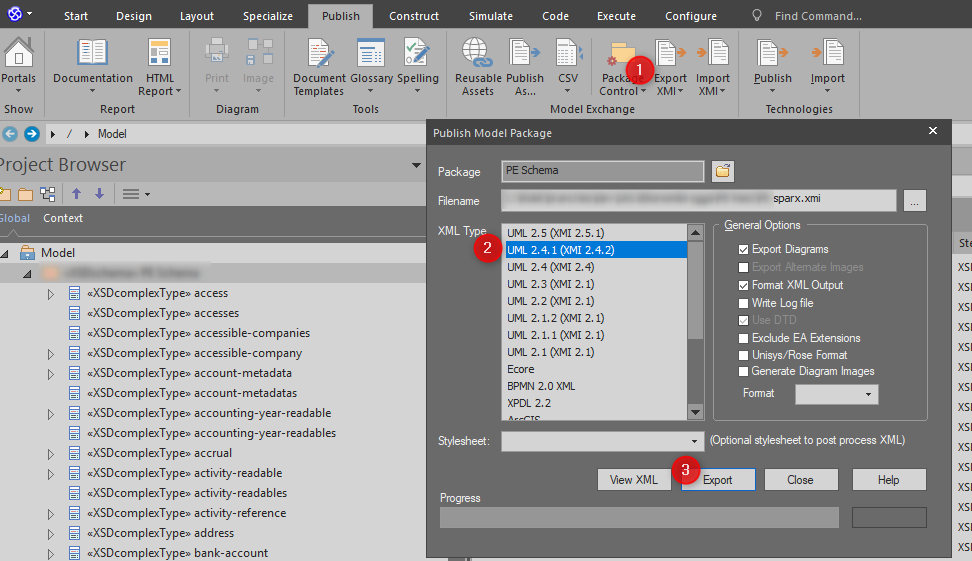Importing web service interface as model
No edit summary |
m ((username removed) (log details removed)) |
||
| (4 intermediate revisions by 2 users not shown) | |||
| Line 1: | Line 1: | ||
It can be | It can be helpful to import a web service or REST interface definition as a model. Then you can use the classes like this [[Import xml and JSon with MDriven|Import XML and JSon with MDriven]]. | ||
MDriven Designer can't import an XSD och WDSL directly. | MDriven Designer can't import an XSD och WDSL directly. | ||
Sparx on the other hand can import schemas and export to XMI, which in turn can be imported by MDriven Designer. | Sparx, on the other hand, can import schemas and export them to XMI, which in turn can be imported by MDriven Designer. | ||
[[File:Sparx XSD import.png|none|thumb|648x648px|Importing XSD with Sparx]] | [[File:Sparx XSD import.png|none|thumb|648x648px|Importing XSD with Sparx]] | ||
Using Sparx, edit and clean up the imported model. Usually you will want to remove all "elements" | Using Sparx, edit and clean up the imported model. Usually, you will want to remove all "elements," keeping on the classes. | ||
When ready, export the model using XML with '''UML 2.4.1''' and '''XMI 2.4.2'''. | When it is ready, export the model using XML with '''UML 2.4.1''' and '''XMI 2.4.2'''. | ||
[[File:Sparx export as XMI.png|none|thumb|972x972px]] | [[File:Sparx export as XMI.png|none|thumb|972x972px]] | ||
Latest revision as of 06:33, 11 January 2024
It can be helpful to import a web service or REST interface definition as a model. Then you can use the classes like this Import XML and JSon with MDriven.
MDriven Designer can't import an XSD och WDSL directly.
Sparx, on the other hand, can import schemas and export them to XMI, which in turn can be imported by MDriven Designer.
Using Sparx, edit and clean up the imported model. Usually, you will want to remove all "elements," keeping on the classes.
When it is ready, export the model using XML with UML 2.4.1 and XMI 2.4.2.
Note! MDriven ONLY supports XMI 2.4.2
This page was edited 129 days ago on 01/11/2024. What links here