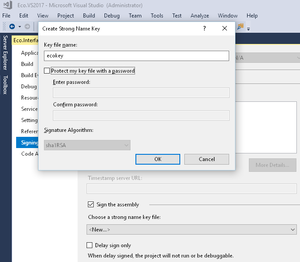When acquiring source code for MDriven you will receive a zip file for a given version.
This zip file is enough for building the runtime parts that will be part of your application.
In order to build it yourself a few manual steps are needed.
1. In file explorer filter files with .noscriptbuild in directory Eco - for found files - remove the .noscriptbuild extension in file explorer if you do not already have such a file
2. In folder source\Eco\Eco.Interfaces file Configuration.cs.noscriptbuild should be renamed to Configuration.cs and replace Configuration.csexp used in project Eco.Interfaces.VS2012. Make sure Configuration.cs has build action = compile
3. All projects try to sign assembly with snk key ..\..\..\ecokey.snk. This key is not distributed - you will need to create your own local key. In the directory above Source save file ecokey.snk. You can create key in project properties signing: