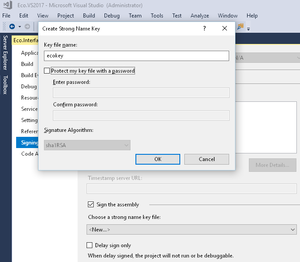When you subscribe to the Source Code License, you get access to a zip file containing all the source code to build ECO and Modlr.
(compiled with C:\CapableObjectsWush\build\GetAndBuildCSharp.)
Minimum Needed
The minimum build would produce the runtime parts you often use: MDriven.Interfaces, MDriven.Handles, maybe MDriven.Persistence, and MDriven.LinqExtensions
You can build these - and run the designer and VS plugin from the standard install. This is the recommended approach.
Environment
Projects should be built with VS2022, even if named with other versions.
Full Build
1. Open SourceCodeExportYYYYMMDD\Source\Eco\MDriven.NetStandard.sln in vs2022
2. Create your own snk sign key , name it and place it SourceCodeExportYYYYMMDD\ecokey.snk
3. Build - you will have output in SourceCodeExportYYYYMMDD\Stage\netstandard2.0
Focus first on building the MDriven.Interfaces - everything uses this, so fix this first.
All projects try to sign their assembly with the snk key - ..\..\..\ecokey.snk. This key is not distributed - you will need to create your own local key. In the directory above Source, save the file ecokey.snk. You can create a key in project properties signing. Either remove signing per project or create your own key. (To learn more about assemblies, visit: https://learn.microsoft.com/en-us/dotnet/standard/assembly/)
Do you need a design-time build? If yes, its more details:
1. open and build Source\MDrivenVSIX\MDrivenFramework.sln
2. ...