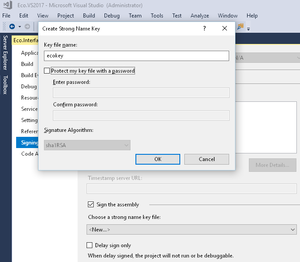Hans Karlsen (talk | contribs) No edit summary |
Hans Karlsen (talk | contribs) No edit summary |
||
| Line 25: | Line 25: | ||
All projects try to sign assembly with snk key ..\..\..\ecokey.snk. This key is not distributed - you will need to create your own local key. In the directory above Source save file ecokey.snk. You can create key in project properties signing. Either remove signing per project, or create your own key[[File:2018-11-05 08h53 59.png|none|thumb]]If you remove the key – you cannot GAC the assembly and you will need to remove the build action that do the Gaccing - Source look for GacUtil in "$(ProjectDir)..\..\..\Xternal\DotNetSdk\v4.0\bin\Gacutil"- you can make sure it exists to avoid changing projects | All projects try to sign assembly with snk key ..\..\..\ecokey.snk. This key is not distributed - you will need to create your own local key. In the directory above Source save file ecokey.snk. You can create key in project properties signing. Either remove signing per project, or create your own key[[File:2018-11-05 08h53 59.png|none|thumb]]If you remove the key – you cannot GAC the assembly and you will need to remove the build action that do the Gaccing - Source look for GacUtil in "$(ProjectDir)..\..\..\Xternal\DotNetSdk\v4.0\bin\Gacutil"- you can make sure it exists to avoid changing projects | ||
Remove missing resource files from project | Remove missing resource files from project. | ||
Remove not needed PersistenceMapper-projects or install third party drivers. | |||
Build. | Build. | ||
Find output in Start/Stage/Bin and Start/Stage/Modlr | Find output in Start/Stage/Bin and Start/Stage/Modlr. | ||
Packages troubleshoot: There are versions with references to package configs not in the exported source. This shows up as NuGet Package missing on computer. Open offending project file in texteditor, edit like this | |||
Import Project="..\..\StreamingApp\packages\Microsoft.Bcl.Build.1.0.21\build\Microsoft.Bcl.Build.targets | |||
Should be: | |||
Import Project="..\packages\Microsoft.Bcl.Build.1.0.21\build\Microsoft.Bcl.Build.targets | |||
Revision as of 09:55, 5 November 2018
When subscribing to the source code license you will get access to a zip file containing all the source code to build eco and modlr.
You need to massage the delivery a bit in order to build:
Create folders:
Start
Source
xternal
Extract Source.zip into Source folder (creates ECO and Modlr)
Extract xternal.zip into xternal
In the Source:
remove the postfix noscriptbuild on files that have it
Remove Configuration.csexp files from project Eco.Interface and replace with Configuration.cs(.noscriptbuild)
Make sure you set build action = compile on files you include in project
All projects try to sign assembly with snk key ..\..\..\ecokey.snk. This key is not distributed - you will need to create your own local key. In the directory above Source save file ecokey.snk. You can create key in project properties signing. Either remove signing per project, or create your own key
If you remove the key – you cannot GAC the assembly and you will need to remove the build action that do the Gaccing - Source look for GacUtil in "$(ProjectDir)..\..\..\Xternal\DotNetSdk\v4.0\bin\Gacutil"- you can make sure it exists to avoid changing projects
Remove missing resource files from project.
Remove not needed PersistenceMapper-projects or install third party drivers.
Build.
Find output in Start/Stage/Bin and Start/Stage/Modlr.
Packages troubleshoot: There are versions with references to package configs not in the exported source. This shows up as NuGet Package missing on computer. Open offending project file in texteditor, edit like this
Import Project="..\..\StreamingApp\packages\Microsoft.Bcl.Build.1.0.21\build\Microsoft.Bcl.Build.targets
Should be:
Import Project="..\packages\Microsoft.Bcl.Build.1.0.21\build\Microsoft.Bcl.Build.targets