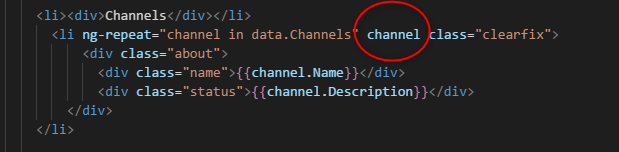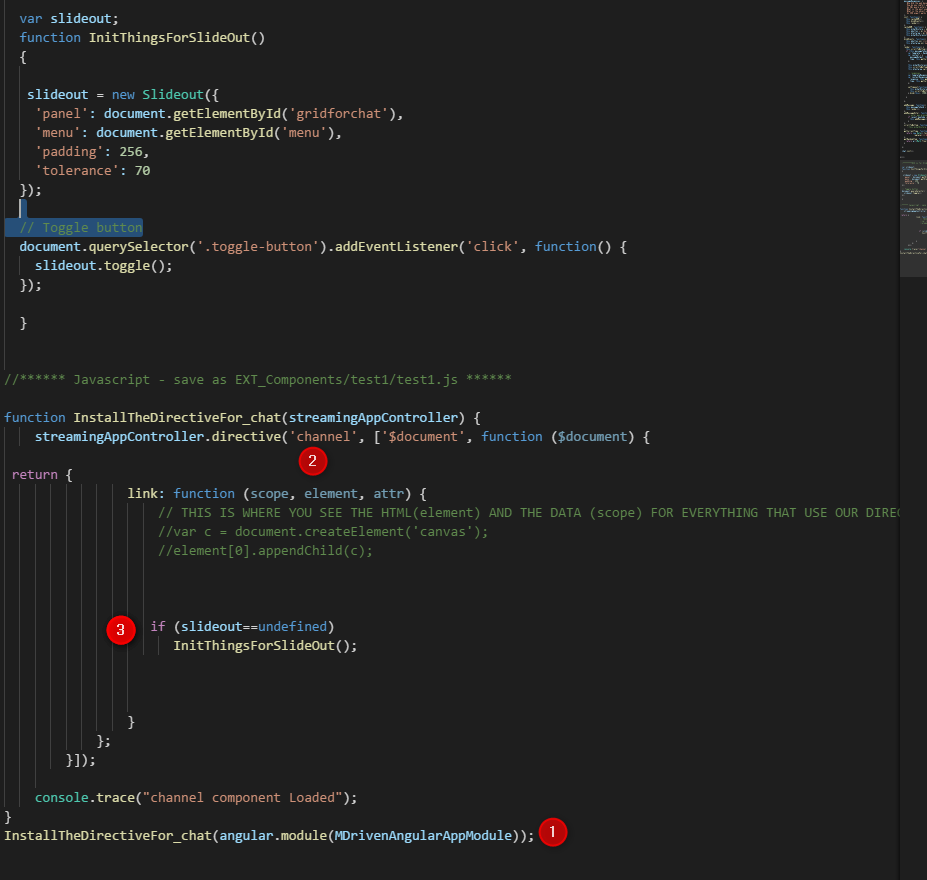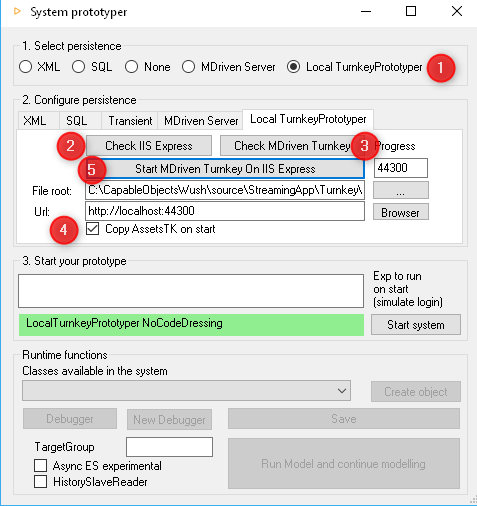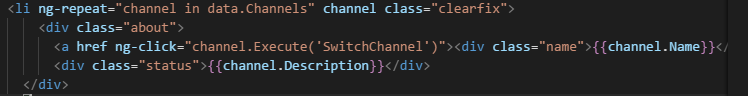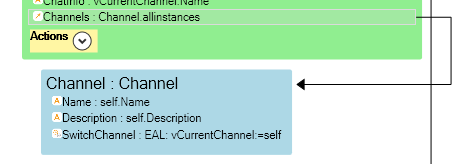#1
Issue: How do I know when the UI is created so that my script may expect to find named things in Components?
Solution: Normally you can hook DocumentReady - but since the UI is dynamic - it will load async. A better way is to have a angular directive - and once angular is resolving this you are sure everything is in place.
Example: I know that there will be data in my viewmodel column named "Channels" - put a directive-label in the loop like this:
In JS I will then instruct Angular to handle this directive:
In 1 I register the Directive with our AppModule, by sending in the name "channel"(2), once angular creates a row having this directive it will call link and we end up in 3 - here we check that it is the first time we are here and do our init that requires that other elements are available.
#2
To tighten your development loop - consider to run the Turnkey server locally by using the built in functions in MDrivenDesigner.
Using the play button in MDrivenDesigner - then check the Local TurnkeyPrototyper(1), Make sure you have IIS express - or install it before proceeding(2), get a fresh install of MDriven Turnkey(3). If you have an <YourModelName>_AssetsTK folder next to your model these files will be copied from your workfolder to the turnkey installation - but only if you have checked the box at #4. Press #5 to start - note that you can push #5 again to quicly copy from AssetsTK into Turnkey-app.
Now you can change files (css,js,html + model) in your working folder and just push #4 to see results in chrome or Edge.
#3 - execute MDriven action from html and javascript
In this example you follow a nesting of viewmodel column "Channels", a link is created for each item in Channel that will execute the action "SwitchChannel" when clicked.