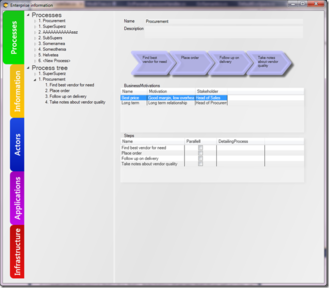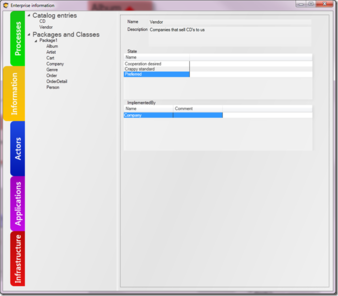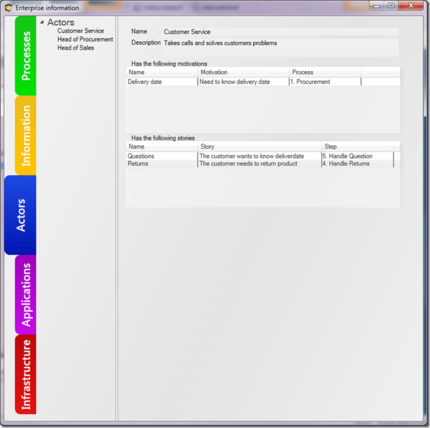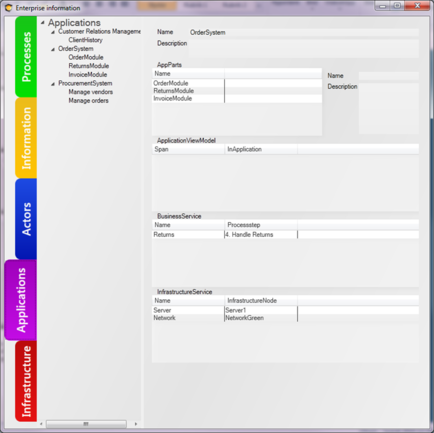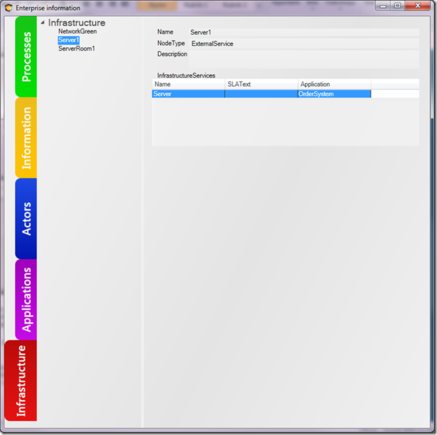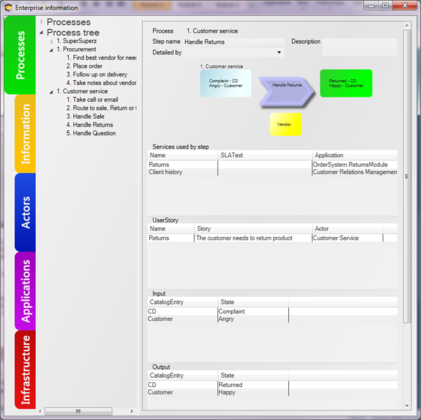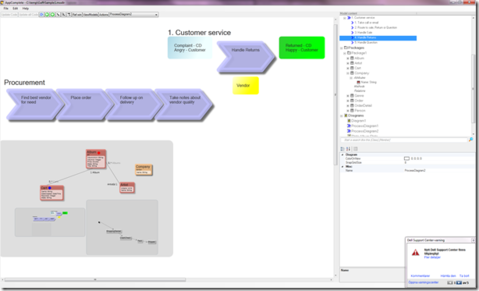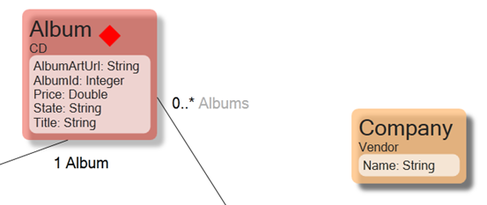Processes
The first axis of information is the Processes. You can define the steps of the Process and the Stakeholder’s motivation for having this Process in the first place.
Information
The second axis of EA-Information is Information. Here, we can understand and see what the business calls things, the Catalog term, and what states the Catalog terms can have according to the business. We can also define how this catalog term is implemented with classes or attributes. If we are 100% DDD compliant (as defined by Eric Evans' book DDD – Domain Driven Design), the Catalog terms will have the same names as our classes. You will find that this is innovative and gives you the ubiquitous language between systems and business that everyone wants but very few manage to attain and keep over time.
Having a separation between Catalog terms and Classes is an acceptable solution that enables both DDD implementations and more traditional approaches.
When the language in the business and IT- systems are not ubiquitous, this separation of axes enables us to define the lexicon between the two languages.
Actors
The Actors are the named Roles of the Business. They may have the motivation to engage in processes and have user stories for specific steps of the processes.
Applications
The fourth axis of information is Applications. We need to know the tools of the business. It is important to know the tools and ultimately, what information the tools contain in order to answer questions about what will happen if an application is temporarily down or needs to be replaced.
Applications are one thing – but most applications are divided into modules or application parts. This is also defined in the screen above.
If you want to detail the use cases for these tools, you can do so by defining ViewModels in AppComplete. The ViewModels will not only explain exactly what information is used for that use case but also enable you to prototype or develop user interfaces that are suitable for the task at hand.
Infrastructure
The fifth axis of information in the AppComplete – EA-Information tool is Infrastructure. We can define infrastructure nodes that our applications or part of our applications depend on.
Having this information documented makes it easy to answer questions like: “Can we de-commission Server X or not?” or “I need to replace the router on floor 5. Can I do it on Thursday?” These can be answered by tracking back to what applications depend on it, finding out what Processes steps use the applications, and finally, finding the Actors and Stakeholders involved.
Process Steps
The Process steps are the core of the EA-information, and as such, you can explain in detail what the inputs and outputs are. You can also express if the step needs some information from another source than the input – we call this Resources.
This information is expressed with the Catalog Terms so you can get the full cross-reference between all the axes in the EA-Information.
Information at Your Fingertips
The EA-Information shows up in other views of AppComplete. You can show single steps in Process diagrams:
And Catalog Terms show up in the classes in Class Diagrams:
Cross-references are available in the Auto-Diagrams: