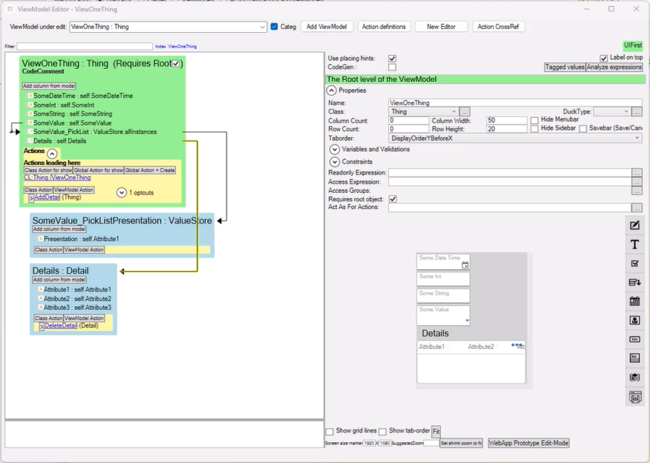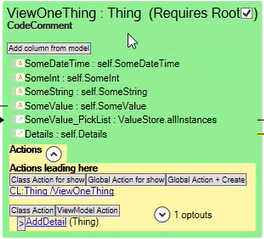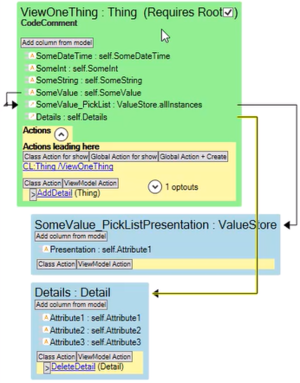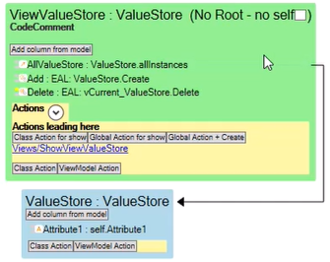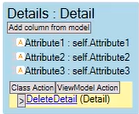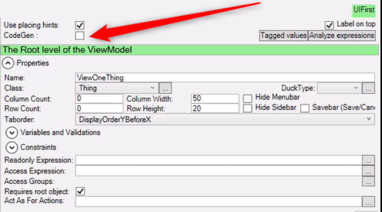No edit summary |
m ((username removed) (log details removed)) |
||
| (21 intermediate revisions by 3 users not shown) | |||
| Line 1: | Line 1: | ||
[[Category:View Model]] | |||
[[Category:Beginner]] | |||
[[ | [[Category:The MDriven Book]] | ||
=== Introduction to ViewModels === | |||
The | The ViewModel in MDriven is a core piece of the Framework. The UML model contains all the information of the application but doesn't have clear perspectives or views of how that information should be used. It's a generalized bucket of data. The views, on the other hand, puts perspective on the modeled information. | ||
[[File:ViewModel - image 1.png|frameless|650x650px]] | |||
Views are used for several things in an MDriven Framework application. The most common is the user interface of the application, but others are creating APIs that are either read-only or read-right, the same way the user interface, a lot of times, is both read and write. | |||
The ViewModel is also used for extracting data either as JSON or XML or to create reports either as XML exports or by using the [[Creating reports for an application|report features]]. It can be merged into the output data of the view and merged into reports using ODS or ODT (Open Document Standard Format Documents). When the data is used that way from a ViewModel, each tag in the document is replaced by a piece of information from the ViewModel's structure. | |||
In general terms, the ViewModel unfolds a piece of your model and navigates through the different links and associations in your model to show some aspects of the application's data. | |||
ViewModels come in two distinct ways/formats - that is, the '''rooted''' and the '''unrooted''' ViewModel. | |||
The unrooted ViewModels are used to find the data when the user is searching. They are called unrooted because they don't have a specific object in your database or model as their starting point. Instead, they are used to search or in other ways find objects by searching the database and showing that object or many objects in a list. | |||
The rooted ViewModels have a specific object as their starting point - for example, a person or something that is modelled specifically in your application. From that root object, the ViewModel, or the view navigates through associations to show things related to the root object. Nothing prevents a rooted view from showing any object in the database, but it's usually an object associated somehow with the root object. | |||
The | === Parts of the ViewModel - Why are they called classes? === | ||
The ViewModel's different main parts are called ViewModel '''''classes'''''. Why "class"? You can think of the ViewModel as a definition of a new kind of objects, each of a new kind of class. If you think of your model as being made up of classes that define attributes, the ViewModel, in the same way, defines new classes of information that are constructed out of pieces from your main model. | |||
The green background on the root ViewModel class. | |||
[[File:ViewModel - image 2.png|frameless]] | |||
Blue background one the ViewModel classes that are usually linked to the green root ViewModel class. | |||
[[File:ViewModel - image 3.png|frameless]] | |||
The blue ones all define collections of data. | |||
=== Rooted vs Unrooted ViewModels === | |||
The un-rooted name of a ViewModel refers to if the root ViewModel class has a root - so a lot of "roots" here. In this case, it means that if there is a main model object, that is the ''context'' or ''self'' of the green view model root. In this case, you have "self" defined as an object in the main model. That is different from this example where you don't have a root: | |||
[[File: | [[File:ViewModel - image 5.png|frameless|330x330px]] | ||
That means there is no "self" from the context of the ViewModel root class. In this example, you can see that <code>Valuestore.allinstances</code> is used. ValueStore is a class and we can access all instances of that class in the database in the main model. By doing that, we get a collection of ValueStore objects that can be shown in the blue ViewModel class called ValueStore here. So the ValueStore ViewModel class has a context and therefore, it has "self", as in the example above. | |||
[[ | You use un-rooted view models to search or show a complete list of objects, or a partial list of objects, either just for showing or editing them. The classic use case is a [[Seeker view|Seeker]] where the user can input a search term and use the database search features to find objects. | ||
Side note: the class of an unrooted ViewModel usually doesn't matter, but for ease of understanding from the developers perspective, it's usually set to tell what this view is used for. | |||
A rooted ViewModel if usually used to show some object properties from that object and relate information. For example, in ''this'' example, we have viewed "one thing". The "thing" is a modelled class from the main model - we show some attributes and then we show a list of details. We follow that association from "self" which is a "thing" to "details". | |||
[[File:ViewModel - image 6.png|frameless]] | |||
So this evaluates to a collection of details and the blue ViewModel class has a context of detail, shows attributes connected to that ViewModel class, and therefore to attributes of the main model detail objects that are in this list. | |||
=== ViewModel class - Explained From a C# Perspective === | |||
As a side note, they can be generated into C# classes. You do this by selecting the CodeGen checkbox | |||
[[File:ViewModel - image 4.png|frameless|382x382px]] | |||
and then each of these will be code generated and can then be used from C# as C# classes. | |||
ViewModel classes from the perspective of C# traditional code would be to see each ViewModel class as an object with properties on it and those properties as a getter and setter that points to an object in the main model space. That way, when you read a property in a ViewModel class, you're actually reading from the backing object in your main model. When you're writing, the setter is executed and is setting something in the main model - that is how it's implemented in the MDriven system. If you have an expression that creates a list of objects, that property is a list in the .net runtime that references other ViewModel objects that are objects of the other ViewModel class which in turn has properties and each of those properties is backed by another main model object. | |||
Latest revision as of 05:32, 11 January 2024
Introduction to ViewModels
The ViewModel in MDriven is a core piece of the Framework. The UML model contains all the information of the application but doesn't have clear perspectives or views of how that information should be used. It's a generalized bucket of data. The views, on the other hand, puts perspective on the modeled information.
Views are used for several things in an MDriven Framework application. The most common is the user interface of the application, but others are creating APIs that are either read-only or read-right, the same way the user interface, a lot of times, is both read and write.
The ViewModel is also used for extracting data either as JSON or XML or to create reports either as XML exports or by using the report features. It can be merged into the output data of the view and merged into reports using ODS or ODT (Open Document Standard Format Documents). When the data is used that way from a ViewModel, each tag in the document is replaced by a piece of information from the ViewModel's structure.
In general terms, the ViewModel unfolds a piece of your model and navigates through the different links and associations in your model to show some aspects of the application's data.
ViewModels come in two distinct ways/formats - that is, the rooted and the unrooted ViewModel.
The unrooted ViewModels are used to find the data when the user is searching. They are called unrooted because they don't have a specific object in your database or model as their starting point. Instead, they are used to search or in other ways find objects by searching the database and showing that object or many objects in a list.
The rooted ViewModels have a specific object as their starting point - for example, a person or something that is modelled specifically in your application. From that root object, the ViewModel, or the view navigates through associations to show things related to the root object. Nothing prevents a rooted view from showing any object in the database, but it's usually an object associated somehow with the root object.
Parts of the ViewModel - Why are they called classes?
The ViewModel's different main parts are called ViewModel classes. Why "class"? You can think of the ViewModel as a definition of a new kind of objects, each of a new kind of class. If you think of your model as being made up of classes that define attributes, the ViewModel, in the same way, defines new classes of information that are constructed out of pieces from your main model.
The green background on the root ViewModel class.
Blue background one the ViewModel classes that are usually linked to the green root ViewModel class.
The blue ones all define collections of data.
Rooted vs Unrooted ViewModels
The un-rooted name of a ViewModel refers to if the root ViewModel class has a root - so a lot of "roots" here. In this case, it means that if there is a main model object, that is the context or self of the green view model root. In this case, you have "self" defined as an object in the main model. That is different from this example where you don't have a root:
That means there is no "self" from the context of the ViewModel root class. In this example, you can see that Valuestore.allinstances is used. ValueStore is a class and we can access all instances of that class in the database in the main model. By doing that, we get a collection of ValueStore objects that can be shown in the blue ViewModel class called ValueStore here. So the ValueStore ViewModel class has a context and therefore, it has "self", as in the example above.
You use un-rooted view models to search or show a complete list of objects, or a partial list of objects, either just for showing or editing them. The classic use case is a Seeker where the user can input a search term and use the database search features to find objects.
Side note: the class of an unrooted ViewModel usually doesn't matter, but for ease of understanding from the developers perspective, it's usually set to tell what this view is used for.
A rooted ViewModel if usually used to show some object properties from that object and relate information. For example, in this example, we have viewed "one thing". The "thing" is a modelled class from the main model - we show some attributes and then we show a list of details. We follow that association from "self" which is a "thing" to "details".
So this evaluates to a collection of details and the blue ViewModel class has a context of detail, shows attributes connected to that ViewModel class, and therefore to attributes of the main model detail objects that are in this list.
ViewModel class - Explained From a C# Perspective
As a side note, they can be generated into C# classes. You do this by selecting the CodeGen checkbox
and then each of these will be code generated and can then be used from C# as C# classes.
ViewModel classes from the perspective of C# traditional code would be to see each ViewModel class as an object with properties on it and those properties as a getter and setter that points to an object in the main model space. That way, when you read a property in a ViewModel class, you're actually reading from the backing object in your main model. When you're writing, the setter is executed and is setting something in the main model - that is how it's implemented in the MDriven system. If you have an expression that creates a list of objects, that property is a list in the .net runtime that references other ViewModel objects that are objects of the other ViewModel class which in turn has properties and each of those properties is backed by another main model object.