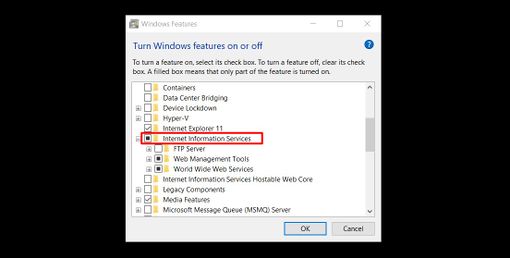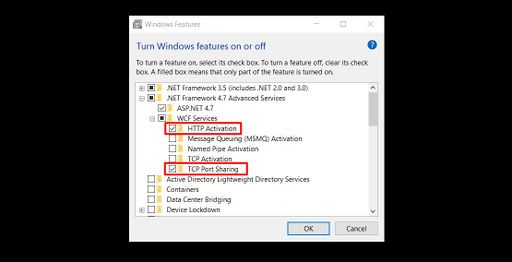Installing MDriven Server on Windows
Denis Pupin (talk | contribs) No edit summary |
Denis Pupin (talk | contribs) No edit summary |
||
| Line 7: | Line 7: | ||
* You need to add ASP .NET 4.5 (or higher) and its components. | * You need to add ASP .NET 4.5 (or higher) and its components. | ||
* '''Important!''' Under .Net Framework 4.5(or higher) Features -> WCF Services -> select HTTP Activation and TCP Port Sharing. | * '''Important!''' Under .Net Framework 4.5(or higher) Features -> WCF Services -> select HTTP Activation and TCP Port Sharing. | ||
[[File:HTTP Activation and TCP Port Sharing | [[File:HTTP_Activation_and_TCP_Port_Sharing.jpg|alt=Add HTTP Activation and TCP Port Sharing|none|thumb|512x512px]] | ||
Revision as of 15:04, 3 February 2018
Installing IIS Services and its components
To install IIS Services on Windows 10 head to the Control Panel -> Programs and Features -> Turn Windows features on or off
You need to add:
- Internet Information Services
- You need to add ASP .NET 4.5 (or higher) and its components.
- Important! Under .Net Framework 4.5(or higher) Features -> WCF Services -> select HTTP Activation and TCP Port Sharing.
This page was edited 112 days ago on 01/11/2024. What links here