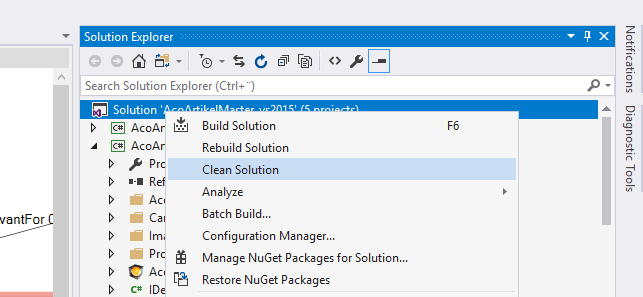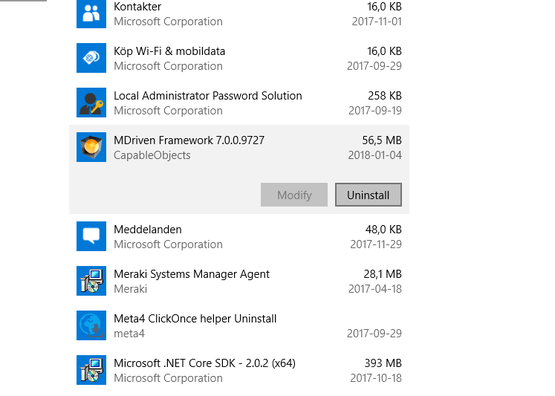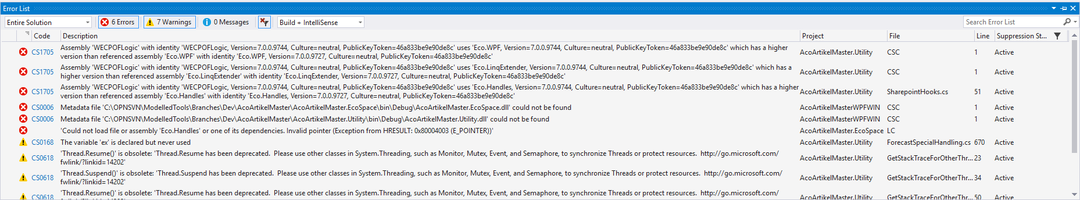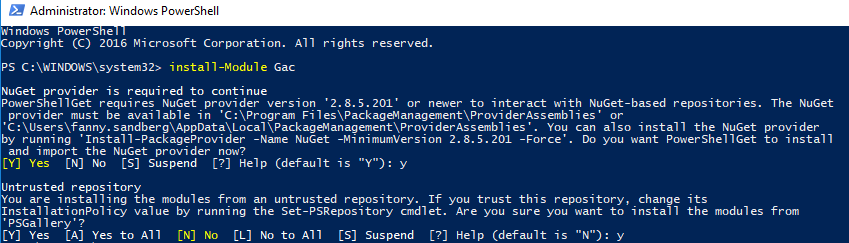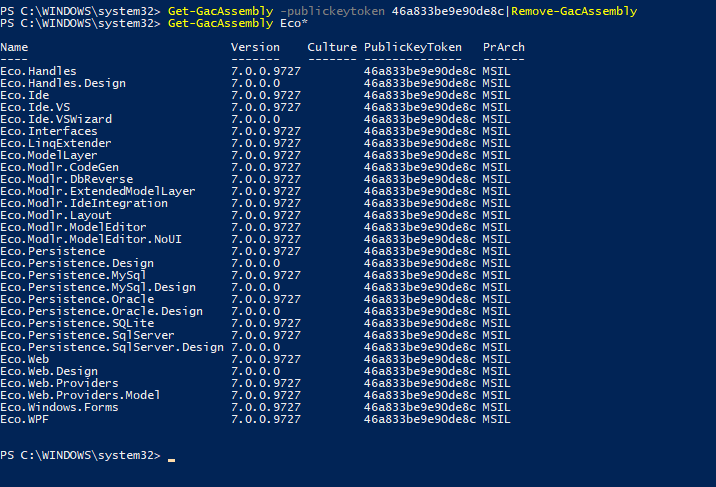(Created page with "Sometimes you may find the need to downgrade your MDriven framework version. To do this, just install the former MDriven Framework through the downloaded file on your computer...") |
Denis Pupin (talk | contribs) No edit summary |
||
| Line 27: | Line 27: | ||
** Run: '''Get-GacAssembly –publickeytoken 46a833be9e90debc''' Note that you need to exchange the figures after -publickeytoken with the figures applicable for your machine. You will find your figures by running the '''Get-GacAssembly Eco*''' command. | ** Run: '''Get-GacAssembly –publickeytoken 46a833be9e90debc''' Note that you need to exchange the figures after -publickeytoken with the figures applicable for your machine. You will find your figures by running the '''Get-GacAssembly Eco*''' command. | ||
** Runː '''Get-GacAssembly –publickeytoken 46a833be9e90debc|Remove-GacAssembly''' Again with ''your'' PublicKeyToken. After completing this, install the desired version of MDriven Framework. Run the '''Get-GacAssembly Eco*''' command to confirm that you only have assemblies regarding the desired version. [[File:2018-01-04 11h18 22.png|none|thumb|716x716px]]Clean your solution, update code and build. | ** Runː '''Get-GacAssembly –publickeytoken 46a833be9e90debc|Remove-GacAssembly''' Again with ''your'' PublicKeyToken. After completing this, install the desired version of MDriven Framework. Run the '''Get-GacAssembly Eco*''' command to confirm that you only have assemblies regarding the desired version. [[File:2018-01-04 11h18 22.png|none|thumb|716x716px]]Clean your solution, update code and build. | ||
[[Category:MDriven Framework]] | |||
[[Category:Advanced]] | |||
Revision as of 16:09, 28 May 2018
Sometimes you may find the need to downgrade your MDriven framework version. To do this, just install the former MDriven Framework through the downloaded file on your computer. When asked if you want to uninstall the current version, press yes. However, this version shift may generate errors in compile time. This is a small guide on how to resolve these errors.
Step 1. Clean & Rebuild
This is a go-to fix whenever you're facing problems. Actually, this simple trick will resolve the most common problems.
Start with cleaning the entire solution by right-clicking the solution (from Visual Studio) and choose "Clean Solution".
When the Clean has been succeeded you press Update All Code, and finally Build.
Step 2. Uninstall Eco
If step 1 doesn't fix your problem, try this step. Sometimes, the build may regenerate more errors. When this happens, you can try to uninstall the MDriven Framework completely. First make sure that all Visual Studio applications are closed, then uninstall MDriven through "Add or remove programs" on your Windows. Find MDriven Framework from the list and press uninstall.
When completely uninstalled, continue by re-installing the desired version. Clean your solution, update code and build.
Step 3. Clean GAC
If the errors remain, and look something like thisː
you might need to clean your GAC (Global Assembly Cache). Do this by following the next steps.
- Run a PowerShell cmd as administrator.
- Runː Install-Module GacPress Y a few times to install "Nuget" and then "Gac".
- Close Visual Studio and Uninstall MDriven Framwork from your machine (as in step 2, through "Add or remove programs") before you continue the cleaning with the GAC tool. Please note that no applications connected to the solution can be running when cleaning the GAC or changing a Framework version as this might leave trash.
- Runː Get-GacAssembly Eco* As you can see there are plenty of things in here (depending on how long it has been since you cleaned this). You can probably also find the unwanted version that Visual Studio is bugging about.
- Runː Get-GacAssembly Eco*|Remove-GacAssembly
- Runː Get-GacAssembly Droopy*|Remove-GacAssembly
- Go to "Cː\Program Files (x86)\CapableObjects" to see if there is anything left in the folder. If there is - remove it manually
- Run: Get-GacAssembly –publickeytoken 46a833be9e90debc Note that you need to exchange the figures after -publickeytoken with the figures applicable for your machine. You will find your figures by running the Get-GacAssembly Eco* command.
- Runː Get-GacAssembly –publickeytoken 46a833be9e90debc|Remove-GacAssembly Again with your PublicKeyToken. After completing this, install the desired version of MDriven Framework. Run the Get-GacAssembly Eco* command to confirm that you only have assemblies regarding the desired version. Clean your solution, update code and build.