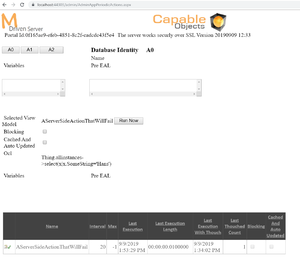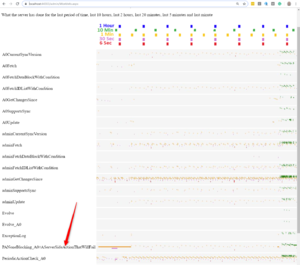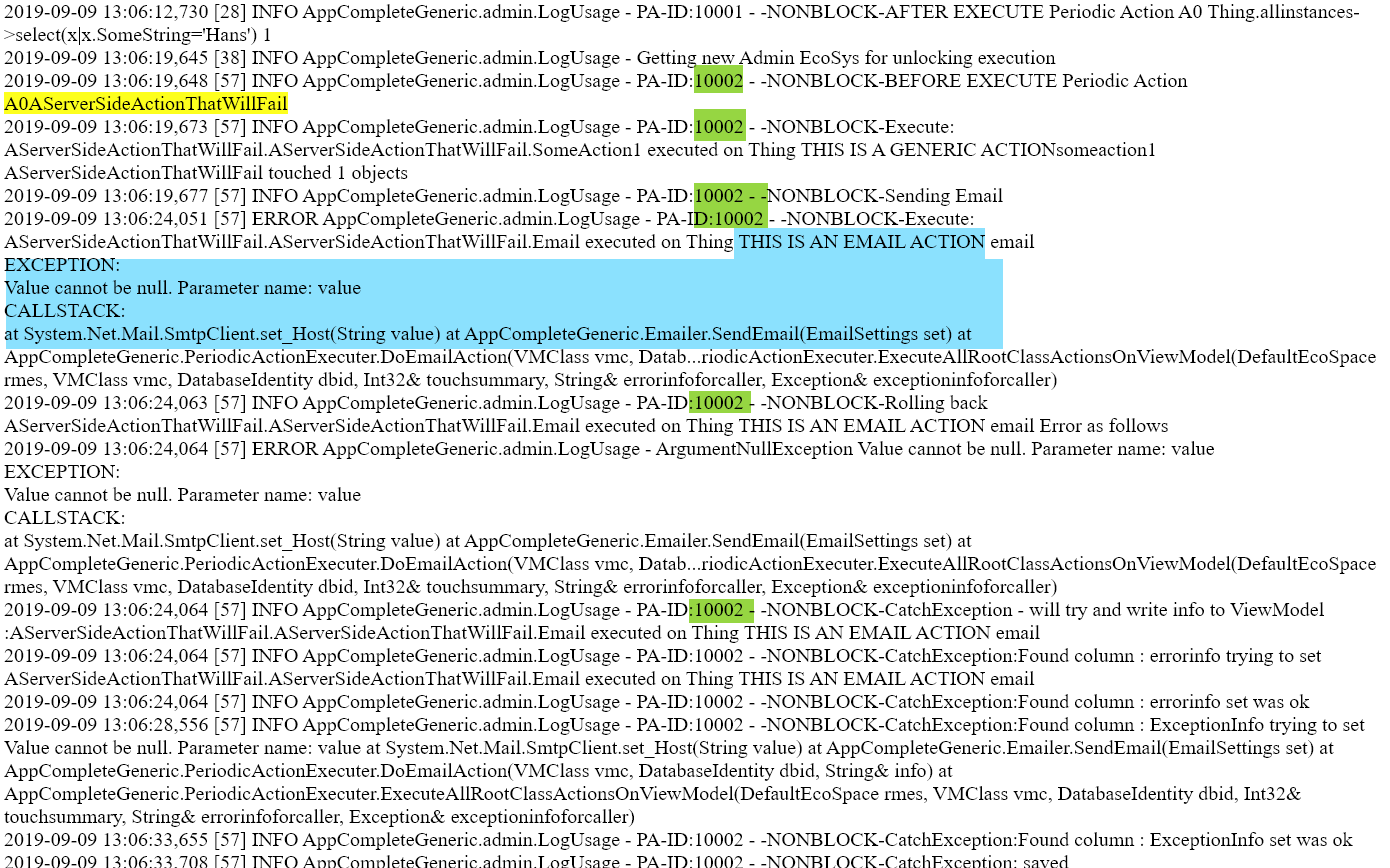Catching debug info and saving it into your model
To further simplify debugging we have in the September 2019 release added extended functionality.
You can add root viewmodel columns named:
ErrorInfo (not case sensitive, must start with) - string typically less than 255 char
ExceptionInfo (not case sensitive, must start with) - string typically long with a callstack - we will truncate to fit target attribute
OnException (action, not case sensitive, must start with)
If an exception occurs in a serverside viewmodel we will set ErrorInfo, ExceptionInfo and lastly call OnException-action.
Logging and information on what the server does
To see what actions that has been executed you can look them up in admin/AdminAppPeriodicActions.aspx
You can also get an overview what runs when by looking at /admin/WorkInfo.aspx
And then you will always see actions in the log at admin/Log.aspx:
Notice the number hiliited in green - this number binds one server job together - there may be many jobs going in parallel - and the log will be mixed - but the number will help you see what belongs to what.