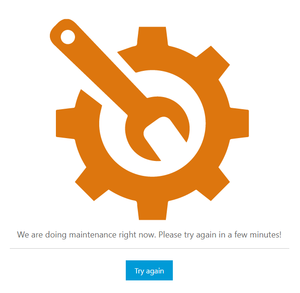Maintenance page
(Automatically adding template at the end of the page.) |
(Adding message template to the top of the page) |
||
| Line 1: | Line 1: | ||
{{message|Write the content here to display this box}} | |||
==== Offline page ==== | ==== Offline page ==== | ||
* When you update your server, you might want a message telling your users about that. | * When you update your server, you might want a message telling your users about that. | ||
Revision as of 22:19, 16 June 2024
This page was created by Lars.olofsson on 2021-04-15. Last edited by Edgar on 2025-01-20.
Write the content here to display this box
Offline page
- When you update your server, you might want a message telling your users about that.
- On IIS, you can put a file called app_offline.htm in the app directory - it will be shown instead of any other processing.
Turnkey server
We include the file app_offline - NotInEffect.htm in the root of the Turnkey application.
- Rename the file to app_offline.htm and then recycle the app pool (or restart the web app in Azure) to make the file take effect.
- Deploy your new TK version and then rename the file back or to anything that is not app_offline.htm
- You can also easily edit the file content to something more fitting.