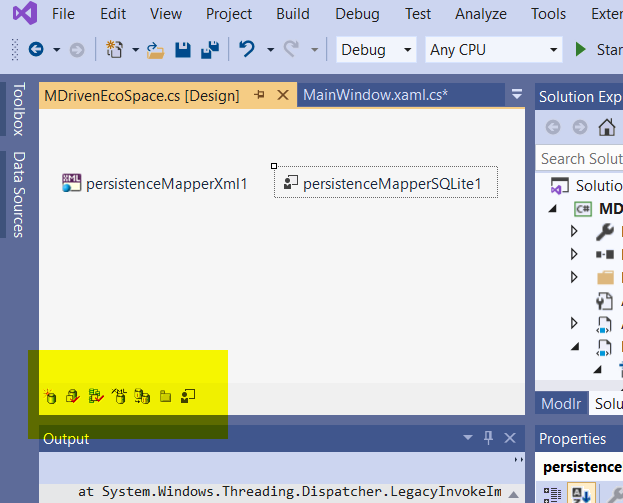Evolve db with code
(Automatically adding template at the end of the page.) |
(Adding message template to the top of the page) |
||
| Line 1: | Line 1: | ||
{{message|Write the content here to display this box}} | |||
You can use the MDriven Framework to do the evolve-database operation from within VisualStudio: | You can use the MDriven Framework to do the evolve-database operation from within VisualStudio: | ||
[[File:2019-10-06 14h29 19.png|none|thumb|623x623px]] | [[File:2019-10-06 14h29 19.png|none|thumb|623x623px]] | ||
Revision as of 22:16, 16 June 2024
This page was created by Hans.karlsen on 2019-10-06. Last edited by Edgar on 2025-01-20.
Write the content here to display this box
You can use the MDriven Framework to do the evolve-database operation from within VisualStudio:
You can also do these operations in runtime:
PersistenceMapperAdo2 pmapp var systemservice = YourEcoSpace.GetTypeSystemService(); string[] ExecutedStatements; string result; IDBEvolutor evolutor = pmapp.GetEvolutor(systemservice); evolutor.CalculateScript(); evolutor.GenerateDbScript(); evolutor.GenerateMappingScript(); evolutor.GenerateWarnings(); evolutor.GenerateErrors(); evolutor.ExecuteScript(); result = "Evolve success\r\n"; ExecutedStatements = evolutor.GenerateExecutedStatements(); foreach (string s in ExecutedStatements) result += s + "\r\n";
To fill a database with schema information the first time:
PersistenceMapperAdo2 pmapp pmapp.CreateDatabaseSchema(YourEcoSpace.GetTypeSystemService(), new DefaultCleanPsConfig(true));