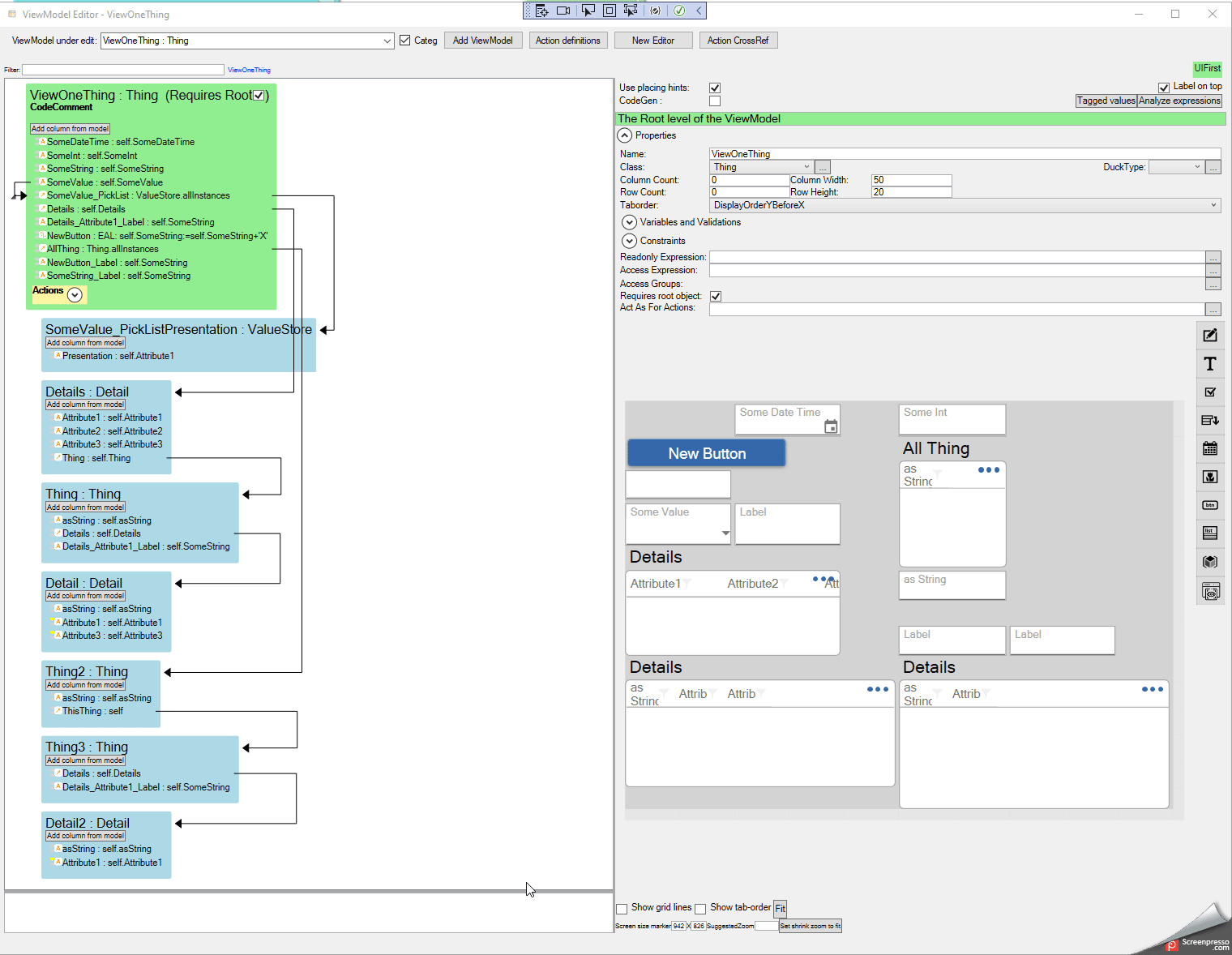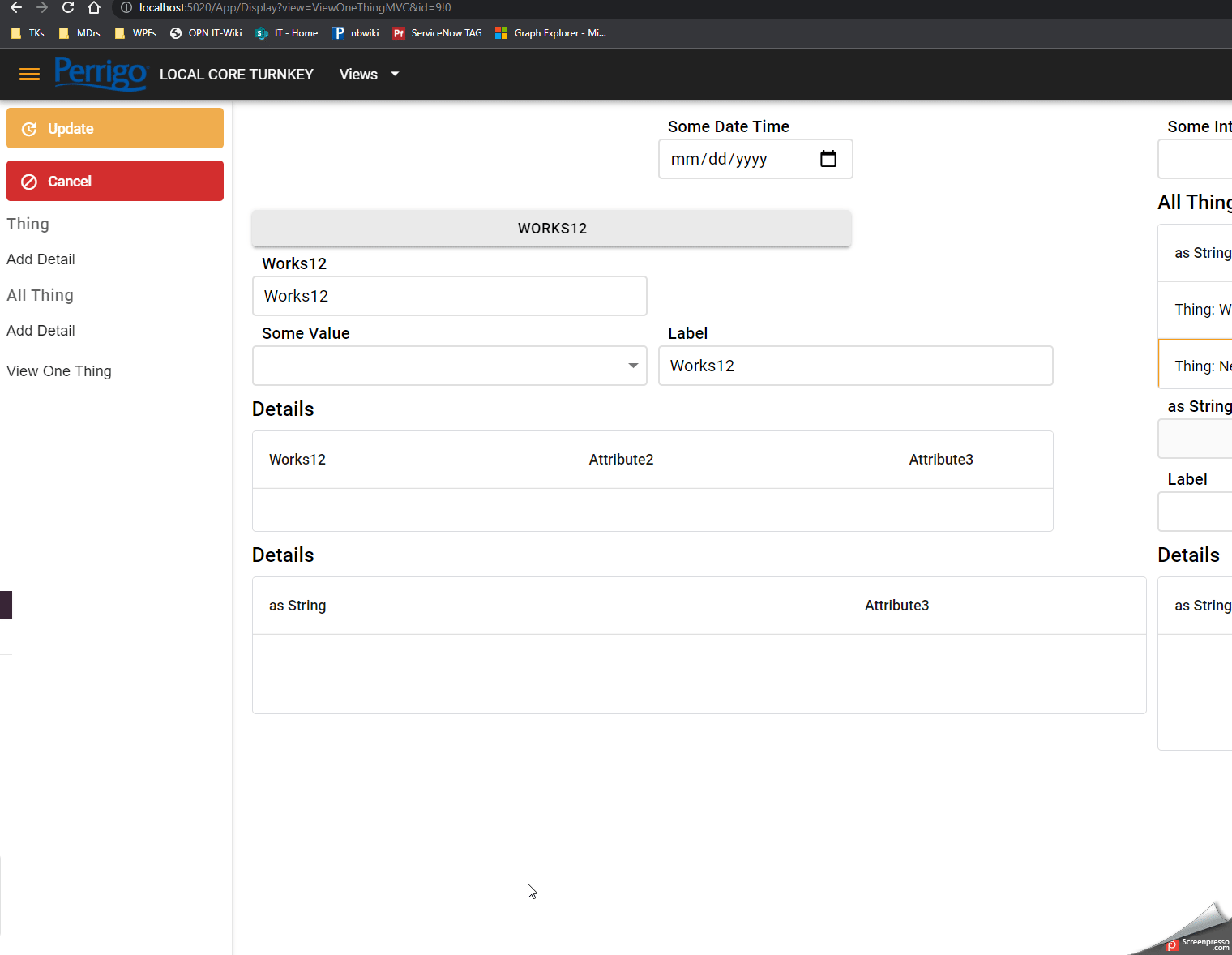Databind labels in ViewModels
No edit summary |
No edit summary |
||
| Line 13: | Line 13: | ||
[[File:2022-03-18 15h39 51.gif|alt=x|none|thumb|1520x1520px]]And for MVC and AngularJS: | [[File:2022-03-18 15h39 51.gif|alt=x|none|thumb|1520x1520px]]And for MVC and AngularJS: | ||
[[File:2022-03-18 16h41 21.gif|none|thumb|1520x1520px]] | [[File:2022-03-18 16h41 21.gif|none|thumb|1520x1520px]] | ||
[[Category:View Model]] | |||
Revision as of 12:04, 5 December 2022
This page was created by Hans.karlsen on 2022-03-18. Last edited by Stephanie on 2025-01-28.
Labels are normally static presentation texts - these texts can be translated by following the strategy describe here
But from time to time you want to use data instead of static texts.
Column headers in grids
Expression for Labels - if Grid - are found on level of Grid root column taking the name of "GridRootColumnName"_"GridColumnName"_Label
and
Labels for widgets and buttons
Expression for Labels on simple widgets - are found on same level taking the name of "ColumnName"_Label
And for MVC and AngularJS: