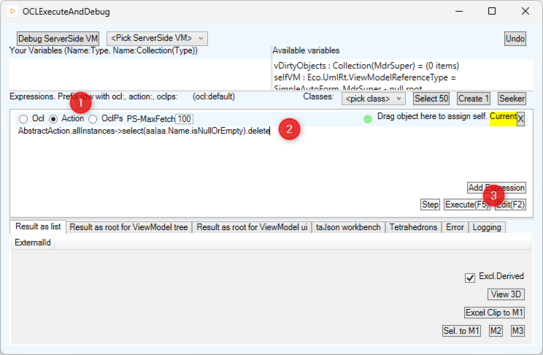Action must have a name
(Created page with "If you get this model error message, an action has been orphaned in your model.") |
No edit summary |
||
| Line 1: | Line 1: | ||
If you get this model error message, an action has been orphaned in your model. | If you get this model error message, an action has been orphaned in your model. | ||
The remove any action without a name, open by OCL debugger for the model itself by right clicking on a diagram background and selecting Extras -> Open model debugger... | |||
Make one (probably the only one) of the expressions there an Action (1) | |||
Paste the code below (2) | |||
Execute it using F5 or the button (3) | |||
AbstractAction.allInstances->select(aa|aa.Name.isNullOrEmpty).delete | |||
Close the dialog and save you model as usual. | |||
[[File:Removing unnamed actions.png|none|thumb|543x543px]] | |||
Revision as of 10:38, 27 March 2023
This page was created by Lars.olofsson on 2023-03-27. Last edited by Edgar on 2025-08-22.
If you get this model error message, an action has been orphaned in your model.
The remove any action without a name, open by OCL debugger for the model itself by right clicking on a diagram background and selecting Extras -> Open model debugger...
Make one (probably the only one) of the expressions there an Action (1)
Paste the code below (2)
Execute it using F5 or the button (3)
AbstractAction.allInstances->select(aa|aa.Name.isNullOrEmpty).delete
Close the dialog and save you model as usual.