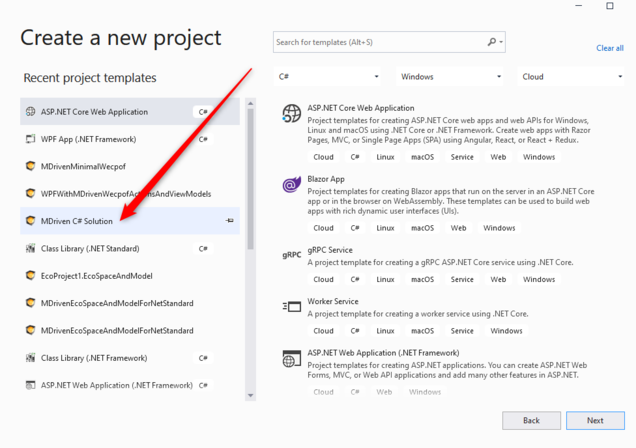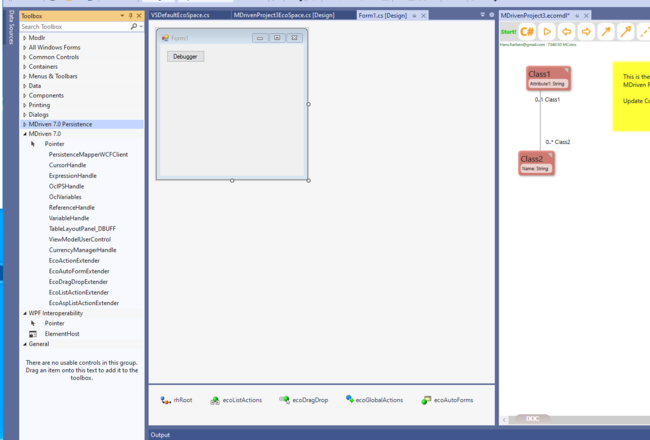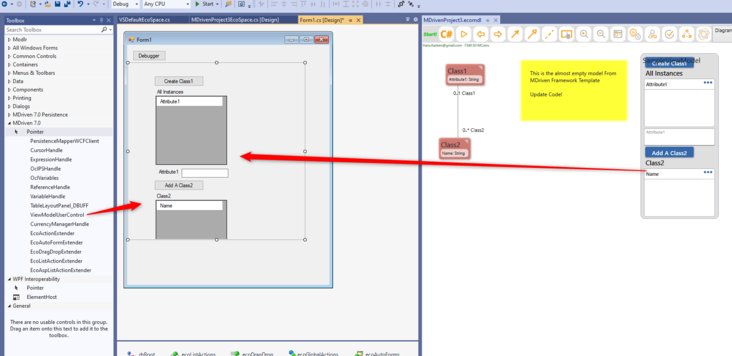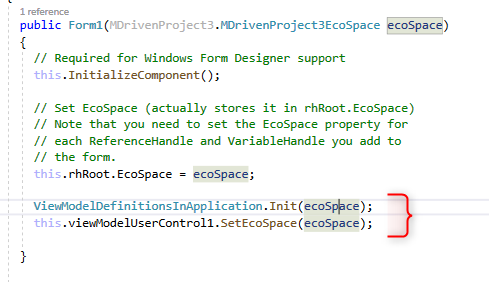WinForms MDrivenFramework
(Automatically adding template at the end of the page.) |
(Updated Edited template to July 12, 2025.) |
||
| (2 intermediate revisions by one other user not shown) | |||
| Line 1: | Line 1: | ||
<message>Write the content here to display this box</message> | |||
To start a new WinForms project in MDrivenFramework: | To start a new WinForms project in MDrivenFramework: | ||
[[File:2021-02-19 11h25 45.png|none|thumb|636x636px]] | [[File:2021-02-19 11h25 45.png|none|thumb|636x636px]] | ||
| Line 9: | Line 10: | ||
[[File:2021-02-19 11h41 02.png|none|thumb|489x489px]] | [[File:2021-02-19 11h41 02.png|none|thumb|489x489px]] | ||
[[Category:MDriven Framework]] | [[Category:MDriven Framework]] | ||
{{Edited|July|12| | {{Edited|July|12|2025}} | ||
Latest revision as of 06:25, 20 January 2025
This page was created by Hans.karlsen on 2021-02-19. Last edited by Edgar on 2025-01-20.
To start a new WinForms project in MDrivenFramework:
Then, go to standard .net WinForms and bind to MDriven Handles:
Or mix in Declarative ViewModels :
When using ViewModels, make sure you init them in runtime: