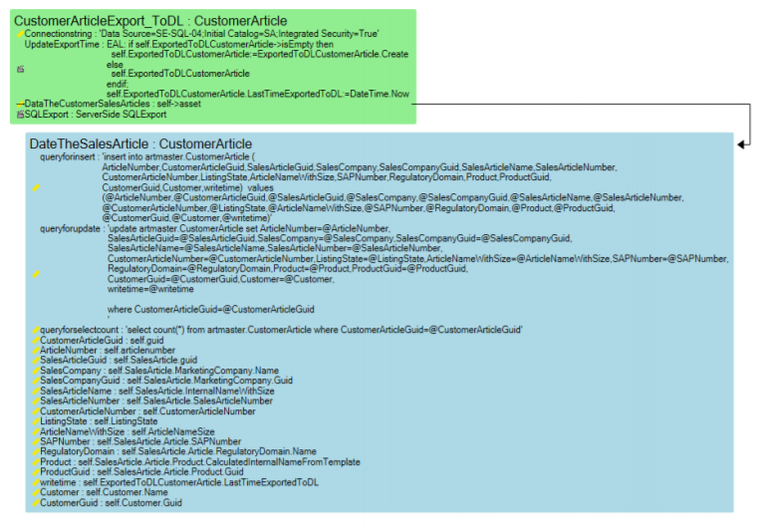(Adding message template to the top of the page) |
(Replacing message template with parser tag) |
||
| Line 1: | Line 1: | ||
<message>Write the content here to display this box</message> | |||
==== SQLExport ServerSide Action ==== | ==== SQLExport ServerSide Action ==== | ||
The SQLExport action is used to write data from your model into another external SQL database. It is an alternative way to export data that needs no other external components or maintenance than what MDriven Server provides. | The SQLExport action is used to write data from your model into another external SQL database. It is an alternative way to export data that needs no other external components or maintenance than what MDriven Server provides. | ||
Revision as of 08:03, 17 June 2024
SQLExport ServerSide Action
The SQLExport action is used to write data from your model into another external SQL database. It is an alternative way to export data that needs no other external components or maintenance than what MDriven Server provides.
SQLExport requires 'connectionstring' on root, 'data' (column name must start with 'data', case insensitive) as a Nesting that contains the data row(s) to insert or update, and on data - 'queryforinsert','queryforupdate' and 'queryforselectcount' as attributes (if queryforselectcount returns 0 the queryforinsert is used, else update).
Update 2018-10-18: You can now use 'connectionstringodbc' and the logic will use ODBC connection instead.
The very common case of “replicating” some model-driven data to another database is implemented and scheduled in minutes.
Common Gotchas
The data nesting must be collected even when you work in 1 object -> do self->asset
The MDriven Book - Next Chapter: OCL Expressions