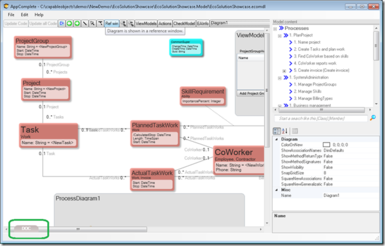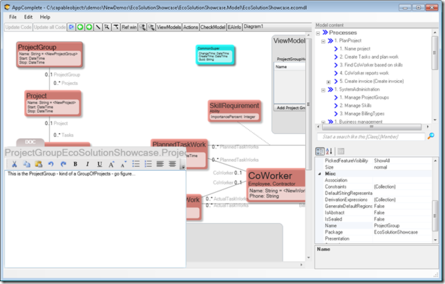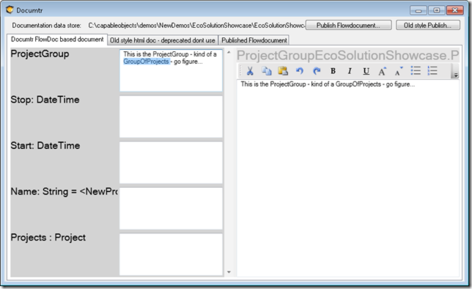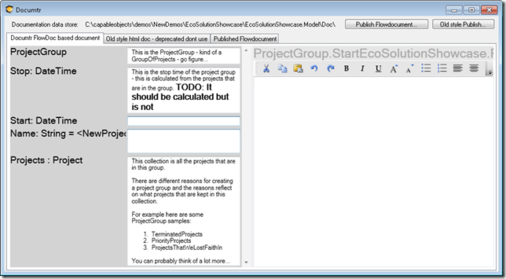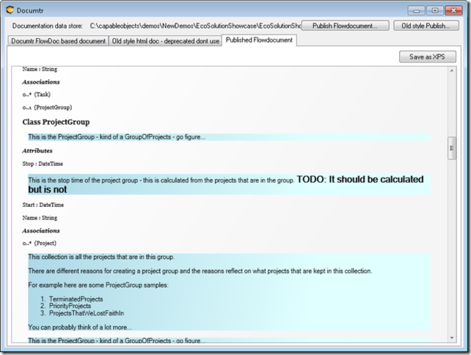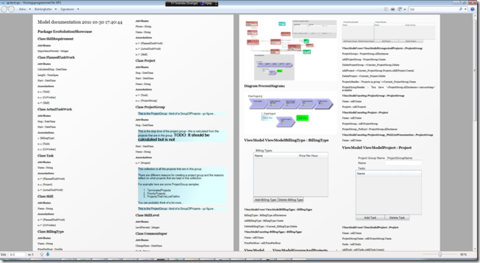(Created page with "Catching all the goodie-documentation in one place has always been a priority for us working with AppComplete and ECO. But we have a lot of priorities so we have not delivered...") |
No edit summary |
||
| Line 1: | Line 1: | ||
<html> | |||
<div class="outdated-alert"> | |||
<p> <span> ❗🕜 Warning: </span> this article may contain outdated information. Consider before using any descriptions/solutions, otherwise it still can be helpful. <a href="https://wiki.mdriven.net/index.php/MDriven_Product_Line#Synonyms_and_name_changes"> <span> Help : Synonyms and name changes </a> | |||
</p> | |||
</div> | |||
</html> | |||
Catching all the goodie-documentation in one place has always been a priority for us working with AppComplete and ECO. But we have a lot of priorities so we have not delivered enough to reach our goals in this particular department. | Catching all the goodie-documentation in one place has always been a priority for us working with AppComplete and ECO. But we have a lot of priorities so we have not delivered enough to reach our goals in this particular department. | ||
Revision as of 13:48, 4 December 2018
❗🕜 Warning: this article may contain outdated information. Consider before using any descriptions/solutions, otherwise it still can be helpful. Help : Synonyms and name changes
Catching all the goodie-documentation in one place has always been a priority for us working with AppComplete and ECO. But we have a lot of priorities so we have not delivered enough to reach our goals in this particular department.
In the new release I have taken a few steps further towards realizing the vision.
Documtr
In the early releases we used a html editor to let you catch rich text for the documentation of classes, attributes and associations. Then we sort of got cold feet when we discovered that html would not allow us to realize the vision of a controllable consistent format.
We switched to use the xaml and FlowDocument format instead. In this release we have taken that transition further so that things work more consistently.
I will not dwell on how it used to be – instead I will explain how it is now:
Click open the DOC tab marked with green in the image above:
The DOC tab context/focus change when you click different stuff in your model.
But you can also click up the Documtr dialog. Short-cut ctrl-D on a Class for example:
This view shows the same information but now many documentation snippets are shown together so that you get a better overview. Double click one of the fields to edit that in the editor at your right.
Whenever you select something in the Modlr surface the Documtr changes context/focus – so get yet another monitor – let it monitor hold the Documtr-window open all the time. This way it will be easy and even fun to catch detailed documentation about your modeled artifacts. And having fun is just what we need in order to actually do anything at all!
Now press the “Publish Flowdocument” button in the top of the Documtr window:
All your document snippets and the rest of the model content are compiled into a FlowDocument. This FlowDocument we can save in XPS format and use just as we would use a PDF:
This is the first iteration of this report format – and I have not gone into great detail on what the report contains – I suspect I will get a few requirements on what you want the report to contain. It will probably be a good idea to expose some plugin api for this as well so that you can control what details to show and what to not show.