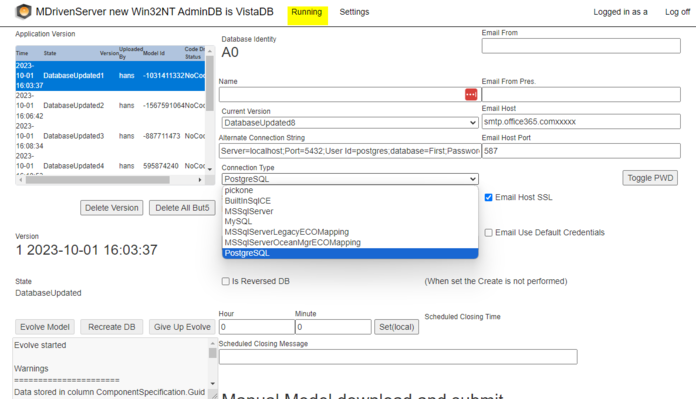The MDrivenServer receives your model from MDrivenDesigner. As it does, it will create or evolve the database it uses to store your data. This database is default a SQLServer Compact edition that gets installed along the MDrivenServer. You can however change the database used for your data to a SQLServer in Azure.
You change the database used simply by providing a connection string like this:
The MDriven Server allows you to access the data in your database through various interfaces. The most advanced interface is the MDriven Framework PersistenceMapper API. This API is easily used with MDriven Framework-built applications.
The MDriven Frameworks PersistenceMapper API is a secure and robust way to query and retrieve your data in a multi-user environment.
It allows for functions like optimistic locking, client synchronization, CRUD operations in transactions, OCL queries executed as SQL in the database, etc.
The MDrivenServer also offers alternate methods to get access to your data via Json objects so that you can build non-MDriven, savvy applications that do CRUD operations on the data in your model.
As the MDrivenServer has interfaces to receive model updates from the MDrivenDesigner, the development loop from idea to deploy can be very quick.
The MDriven Book - Next Chapter: MDrivenServer periodic server-side actions